Imgur is a widely used service that allows users to upload and share photos online. Many illustrators and 3D modelers use it to find work references and share their work. In the following paragraphs, we will look at how to use Imgur proxies and see what benefits they can bring.
What is an Imgur proxy?
The Proxy for Imgur tool reroutes your traffic to a dedicated server and then to the desired destination. This way, you can conceal some of your online activity and your IP address.
To put it another way, the proxy server receives your real request for the website first and only then forwards it to the required site. This way, from a site’s point of view, this connection is not associated with you, making it harder to track your activity.
More than privacy, proxy servers also boost your safety online. With the right set of proxies, your connection will always stay protected from unwanted interaction. This function can protect your device from a variety of attacks by hackers and the risks of exposing your system to spyware or other harmful software.
You can access Imgur from any location in the world with a setup powered by a proxy. With a residential proxy, you can choose a server located in almost any country to establish a connection from this place. This way, you can access geo-restricted content whenever you need it.
Why Do You Need Proxies for Imgur?
A versatile and all-purpose tool, a proxy can be useful in many different contexts. First of all, in the case of Imgur, we can look at the possibility of protecting your connection from possible tracking and spying. Datacenter proxy and other proxy types can hide your real IP, making possible tracking of your activity a much harder task.
IP changes also help to overcome most of the possible geo-restrictions on your connection. In the case of Imgur, your search results can change depending on your previous search history or location. So, in some situations, you might want to get non-personalized results with the help of proxies. Plus, while using proxies, you can choose countries with more loose restrictions on content to discover the widest range of images and png from the community in your search results.
Reasons to Use a Proxy for Imgur
As said before, the main reason lies in establishing a more secure and anonymized connection. The Imgur proxy can provide you with all the necessary features for advanced protection from various online threats, such as tracking, malware, and hacker attacks. You can also use proxies for access to other sites with the same level of protection. However, with the help of special browser extensions or mobile apps, you can also create your own proxy rules and control which sites can and cannot use them.
Another important use case for proxies is overcoming geo-restrictions and other network limitations. For example, your workplace or school may block Imgur and other sites or slow down your connection to them. In this case, a datacenter rotating proxy can reroute your traffic and restore access to any needed site or page.
To overcome any restriction related to your ISP, location, or other kind of limitation, you can follow the same approach. You can use a static residential proxy server and choose one in the country with the widest freedom from control on the Internet, and use Imgur to get any image you want. Proxy magic can also unblock other entertainment sites restricted to your area.
Configure Proxy Setting to Use Imgur
Managing global proxy settings in most systems is a simple process that can be completed in a few easy steps. Let’s look at how to manage basic proxy settings on current desktop systems. First of all, you need to open the settings app and find the network options tab there. Then you should be able to locate the proxy settings window. In this window, you must add all of the information required for the connection and press save. In most cases, this will be enough to add and activate a proxy on your system.
On mobile devices, you can add HTTP or HTTPS proxies exactly the same way. You must locate network options by opening settings in the first step. Navigate to your current connection’s settings now. There ought to be a proxy settings tab available here. Just like before, you need to add credentials for the connection before hitting the save button.
You can use special sites to see if your proxies are working properly. Find a site that shows your current IP and check your address before turning the proxy on. Then add a proxy and see if the IP has changed. If yes, then your proxy works fine, and you can use it in any needed scenario this way.
Frequently Asked Questions
Please read our Documentation if you have questions that are not listed below.
-
How can you use Imgur proxies?
You can integrate proxies into your system and use Imgur with secured and anonymized connections. This way, any site will struggle with tracking your actions and spying on your activity.
-
What kind of proxies are the best to use with Imgur?
You can use different kinds of proxies, but the residential type will be the most universal and comfortable for most situations.
-
What are the benefits of using Imgur proxies?
Imgur proxies can help hide your real IP from different online threats. Plus, proxies can help you get all of the possible content from Imgur, no matter what.
Top 5 posts
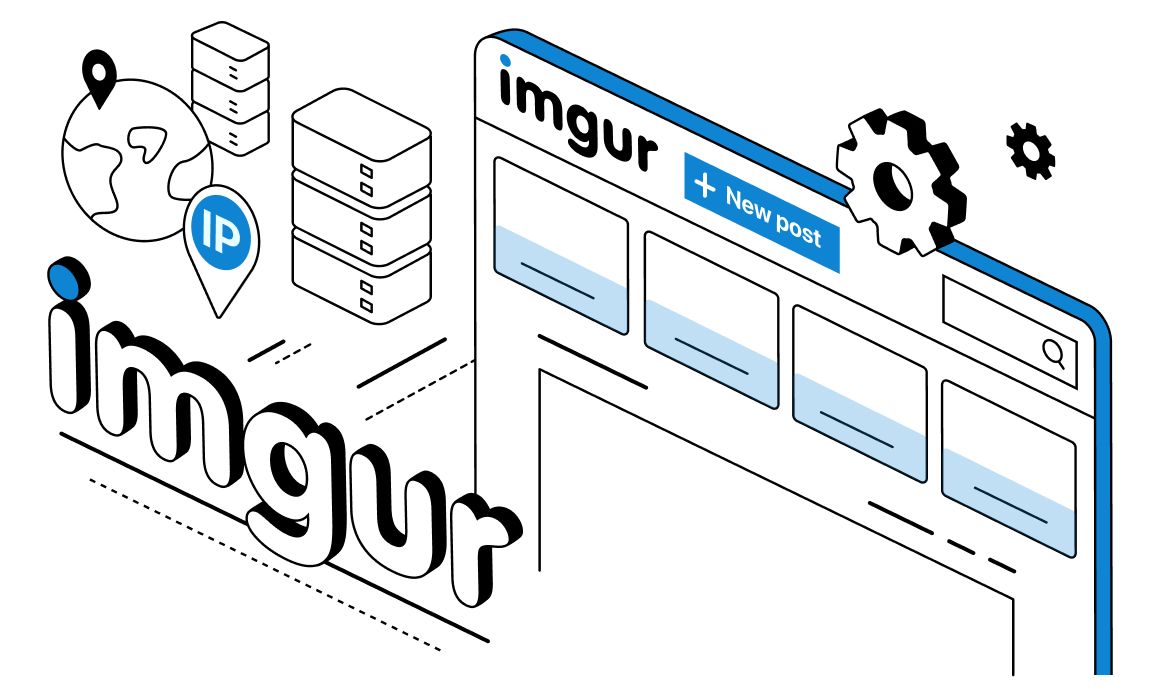

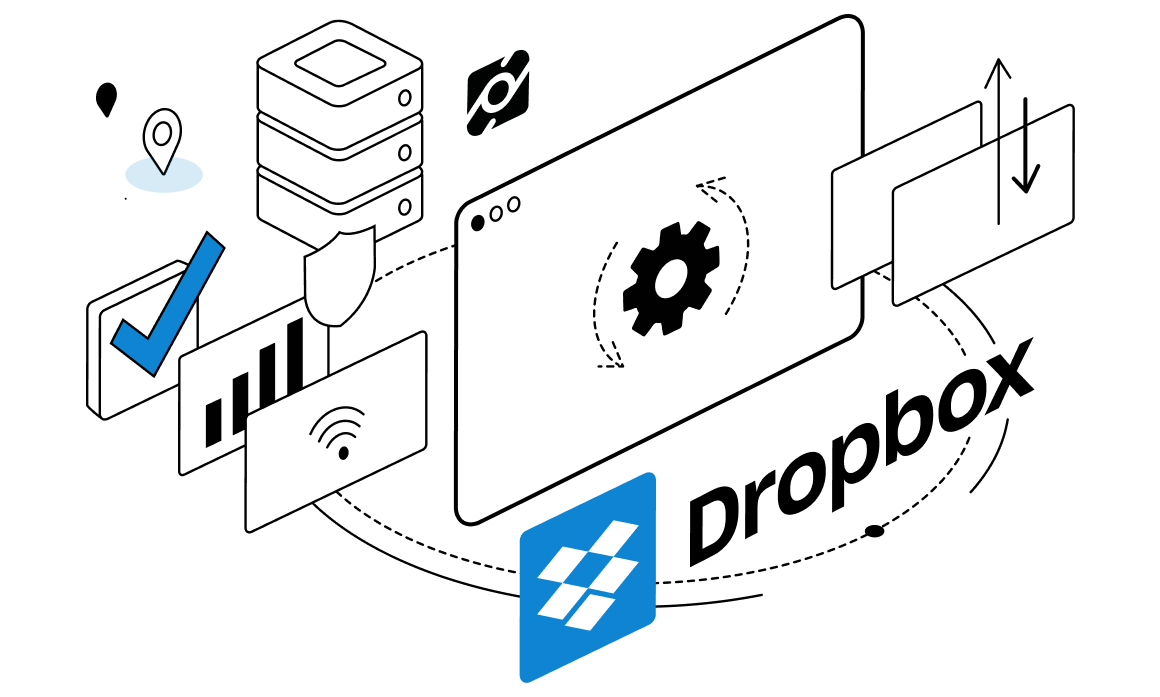
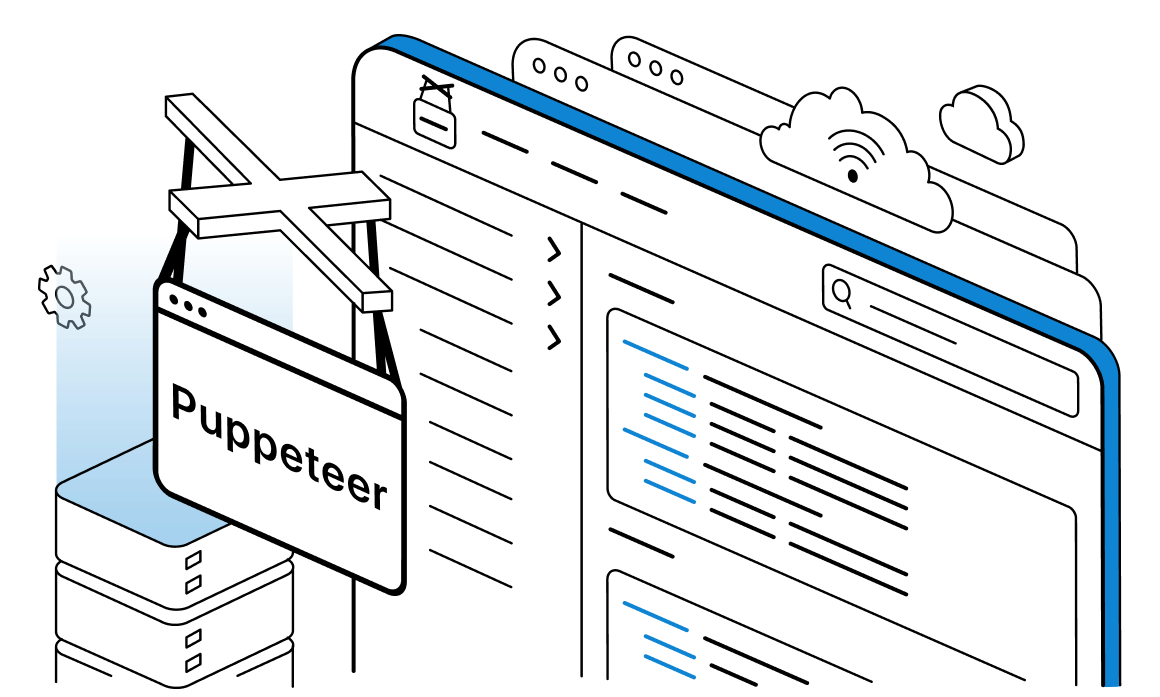

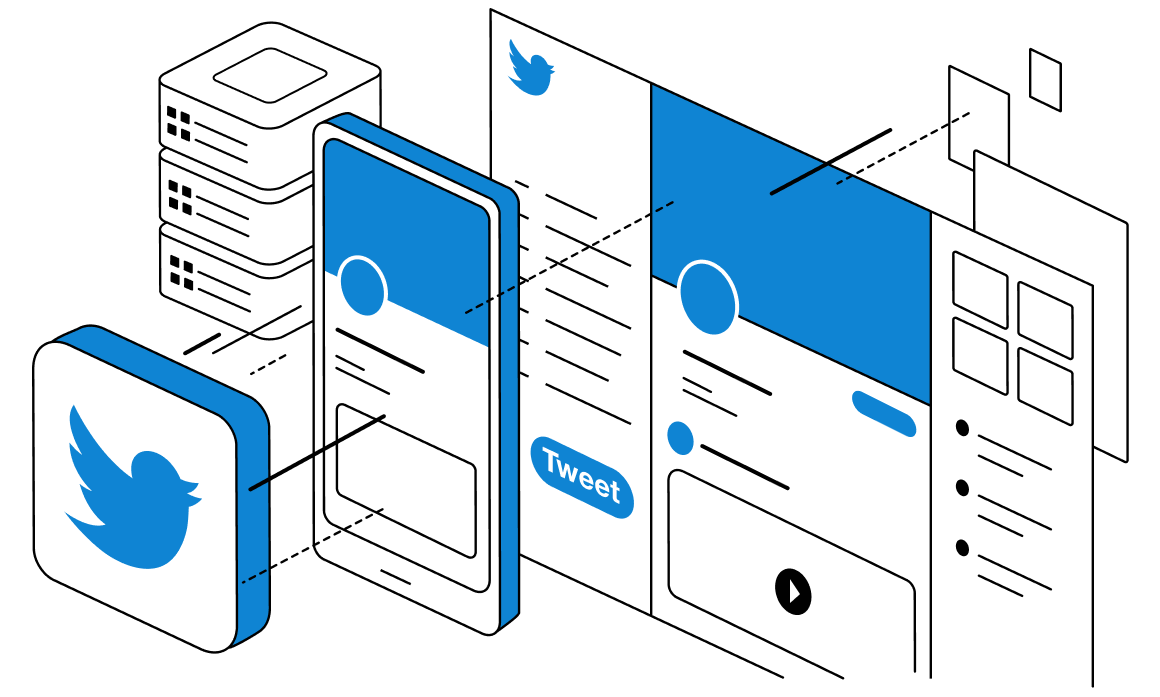
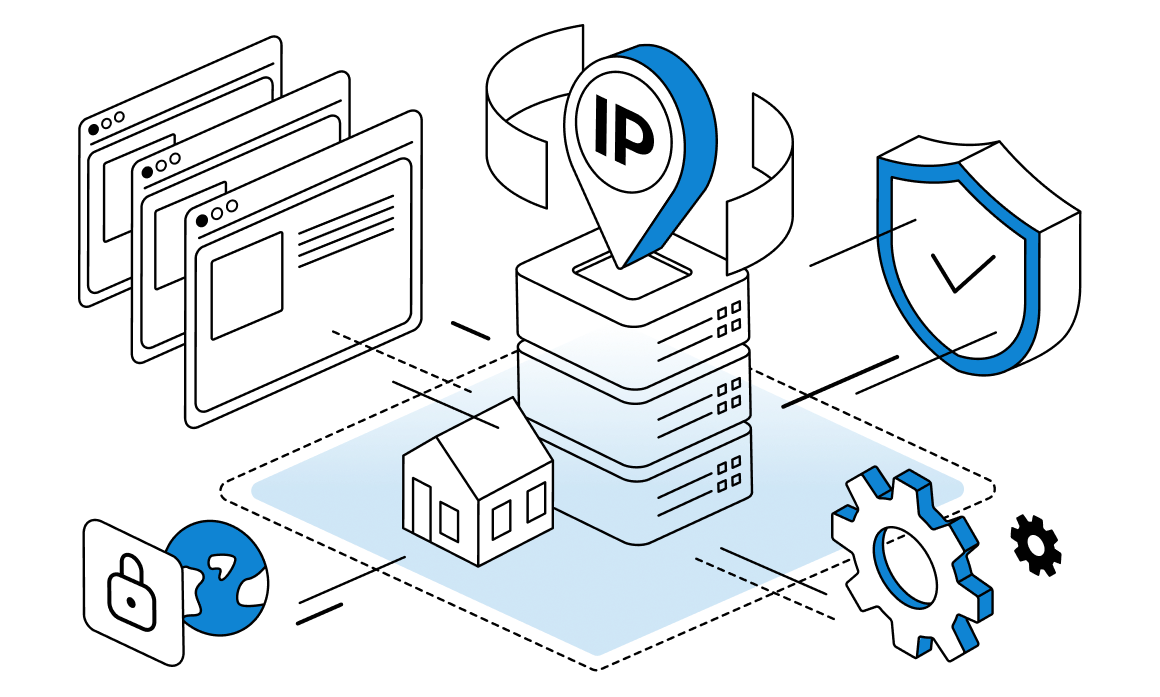

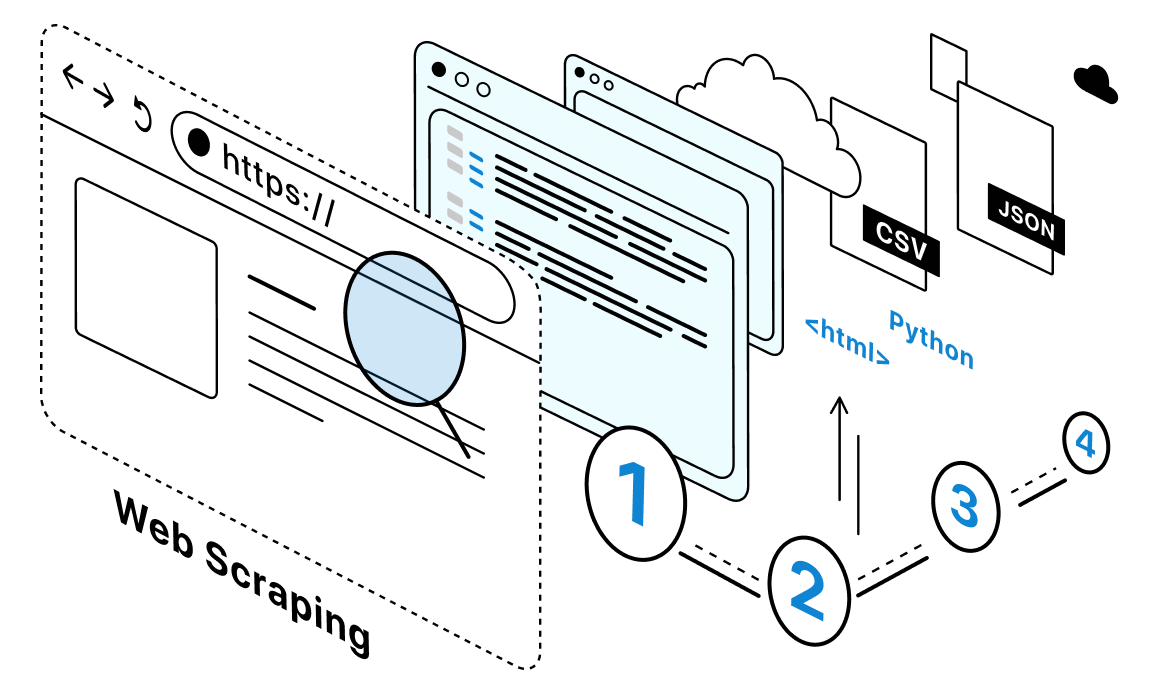
Cloud storage has become one of the most popular ways of storing different files, videos, and photos. Lots of online teams work based on cloud storage functions. With a sizable user base, Dropbox is among the industry's pioneers. In this article, we will look at how to use proxies with Dropbox and discuss reasons to use a setup like this.