Dealing with blocked access due to an IP ban can be very annoying. However, using the right proxy services makes bypassing these restrictions straightforward.
What Is An IP Address?
An IP address is a unique identifier assigned to each device connected to the internet. It allows online services to pinpoint your exact location and device when you access them.
Websites log and store IP addresses to maintain security, prevent fraud, or customize content. If suspicious activity arises from an address, admins often IP ban the associated account or entire range.
So getting your public IP blacklisted seals off access from your current network. But a few simple tricks can easily get you back online.
How to Bypass an IP Ban
Here are the top methods to successfully circumvent an IP ban:
1. Reset Your Internet Connection
The first solution is resetting your Wi-Fi router and modem to release and renew your public IP address. This essentially makes your ISP assign your router a different IP, bypassing the ban on the old address.
However, many ISPs use dynamic IP addressing, automatically changing customers’ IPs periodically anyway. So a basic reset may not suffice if you need a permanent workaround.
2. Use an Anonymous Proxy Service
Connecting through a proxy or VPN tunnels your traffic through an intermediary server, hiding your real IP behind the proxy’s IP. This allows you to evade any limits imposed on your personal IP specifically.
Datacenter proxies and datacenter rotating proxies offer instant IP ban circumvention through thousands of fresh IPs. However, their obvious non-residential infrastructure can prompt additional scrutiny from sites.
For seamless access mimicking consumer activity, residential proxies work best. PrivateProxy provides exclusive static residential proxies handling account creation smoothly without rotating IPs.
With an anonymous proxy connection replacing your default internet settings, you can bypass IP restrictions indefinitely.
How to Check if You’ve Been IP Banned
Suspecting you may be IP banned but unsure how to confirm? Here are the telltale signs:
- Getting blocked immediately upon trying to access certain sites or accounts
- Seeing generic error messages like “Access Denied” or “Temporarily Banned.”
- Having full website layouts fail to load despite internet working fine elsewhere
- Noticing captchas and other anti-bot measures activating on multiple sites
- Having moderators directly confirm an IP ban to your registered contact info
Running a check on your public IP via online lookup tools can also indicate reputation flags if blacklisted.
Proxy services often let you test IP integrity before purchasing. So verifying bans through fresh IPs trials confirms whether purchasing proxies specifically for circumvention is worthwhile.
Ways of Getting Around An IP Ban
If resetting your home internet connection doesn’t provide IP ban relief, here are your options:
Web Proxies
Free web proxies only relay traffic anonymously for temporary site access. They can also easily be detected and banned.
VPN Services
VPN apps route your connection via encrypted tunnels to hide your IP. However, low-quality providers have limited IP pools that frequently get banned.
Socks Proxies
SOCKS protocol proxies directly mask identifying details of your traffic’s origin. However, public SOCKS proxies have high usage and abuse rates prompting widespread bans.
Datacenter Proxies
Thousands of IP addresses from cloud network centers reliably bypass bans. However, the infrastructure differences are conspicuous to sites.
Residential Proxies
Premium residential proxies offer the highest-quality IP ban circumvention through real residential IPs that stay consistent.
How to Avoid Future IP Bans
While proxy services enable access restoration, you should still exercise caution to avoid repeat issues.
Restrict usage to reasonable levels, use unique credentials per site, enable VPN/proxies by default in your browser, and regularly reset device identifiers. This helps maintain clean reputations for your various digital identities.
Also, respect website terms of service – do not engage in scraping, spamming, or abusive activities. Being a thoughtful internet citizen is the ultimate way to avoid further IP blocks!
Conclusion
IP bans can happen without warning, but you don’t have to ruin your internet experience. Understanding workarounds like IP resetting and anonymous proxies gives you the knowledge to quickly regain access. The most reliable long-term solution is connecting via premium proxy services with extensive IP resources. This futureproofs your browsing against any further limitations or blocks on your personal IP addresses.
Frequently Asked Questions
Please read our Documentation if you have questions that are not listed below.
-
Can websites detect if you are using a proxy?
Basic detection methods like blacklist scans and infrastructure discrepancies can catch lower quality proxies. But premium proxy services use highly anonymous IP addresses that avoid easy discovery.
-
Why am I still IP banned after changing my IP address?
Some bans may be linked to your account or hardware identifiers rather than apply only to IP addresses. Check that no other information connects your new identity or connection to previously banned assets.
-
Is it illegal to bypass an IP ban?
Simply masking your IP address is not illegal in most regions. However, attempting to access unauthorized data or re-access platforms that permanently terminated your account/service violates most sites' terms.
-
Is an IP ban temporary or permanent?
Ban durations depend on the extent/severity of violations according to most platforms' policies. Temporary bans typically last hours up to a year before automatically lifting. Permanent IP bans are applied for egregious or repeated offenses.
Top 5 posts


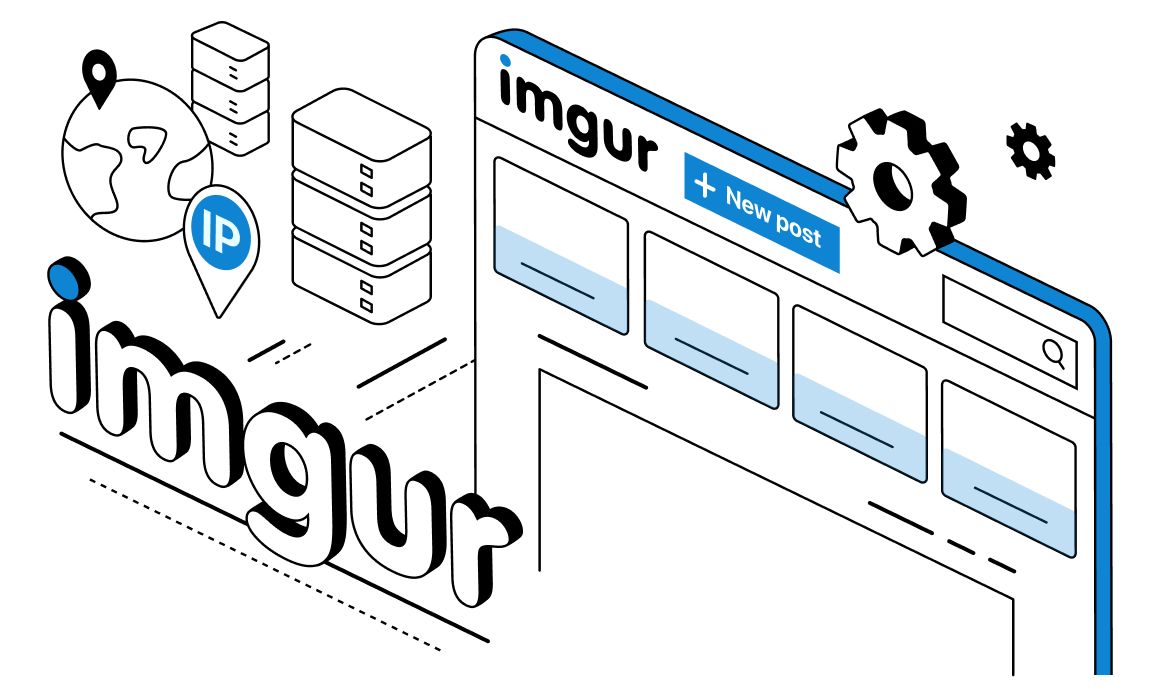

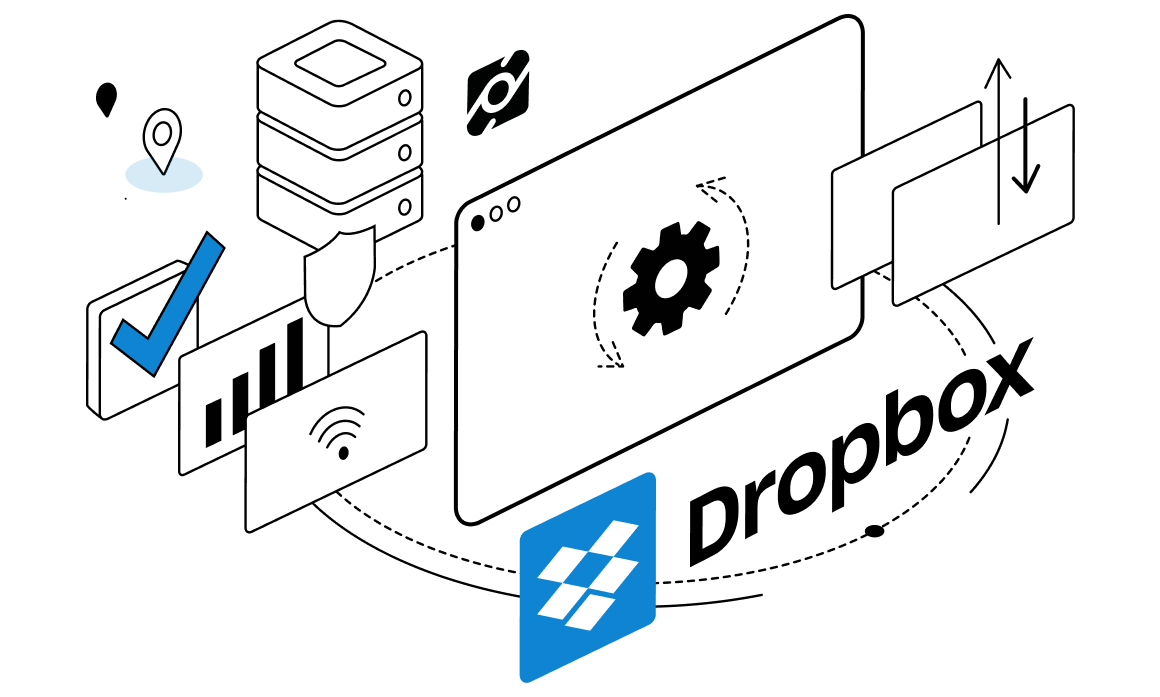
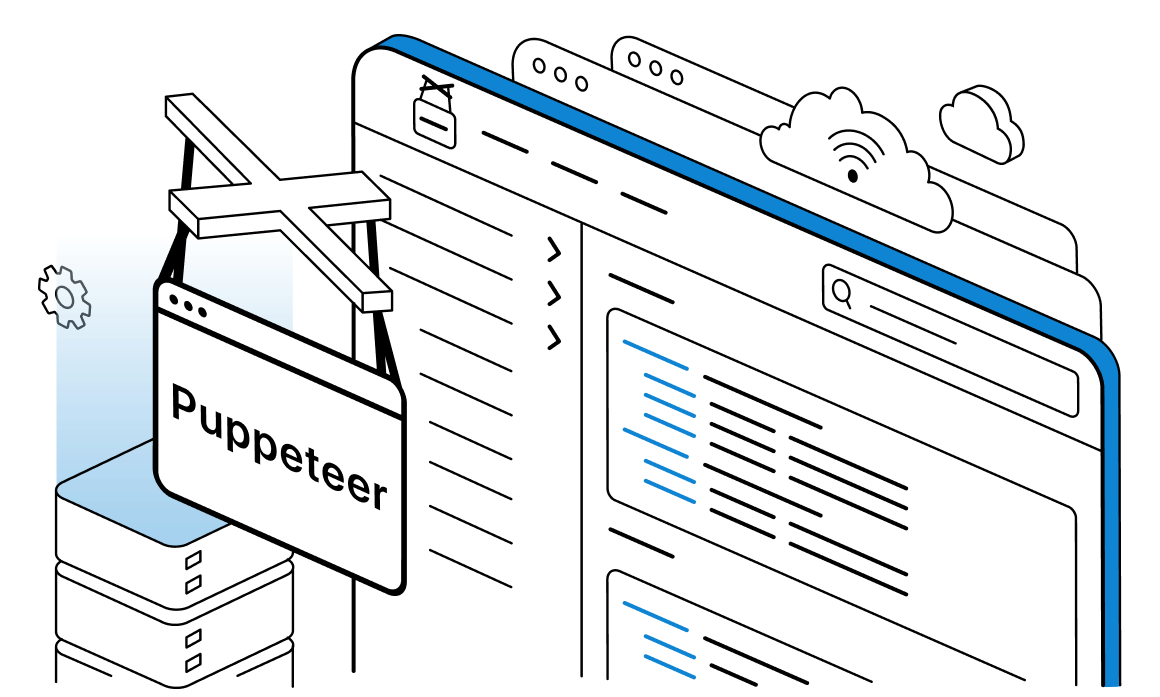

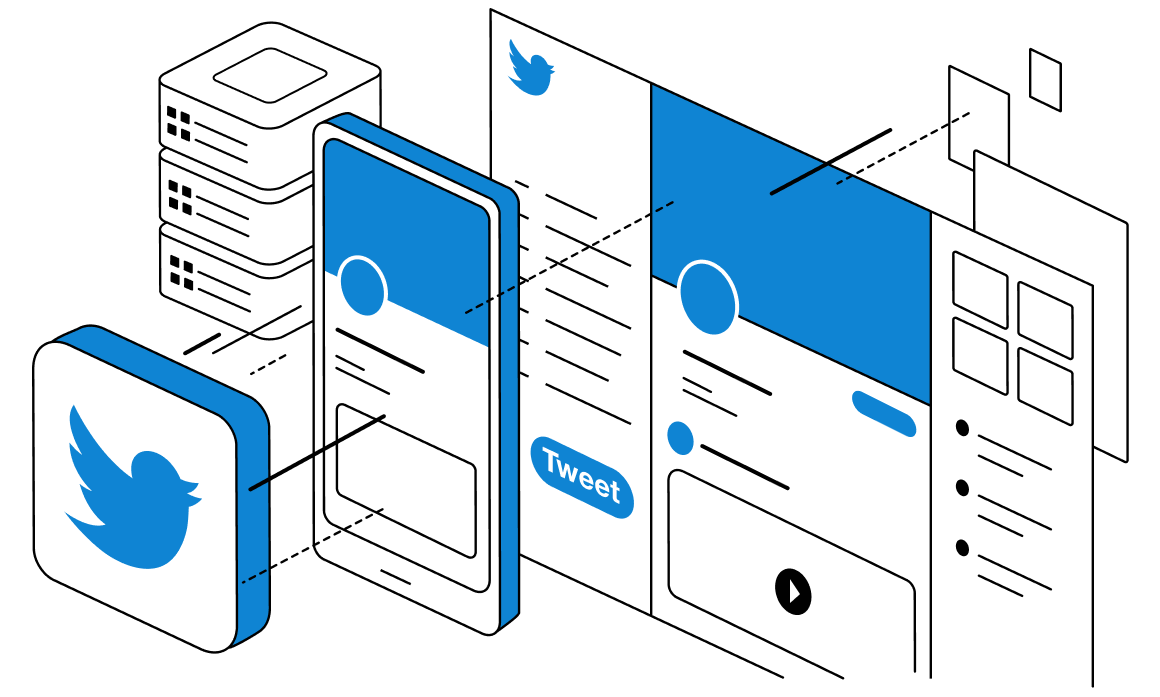
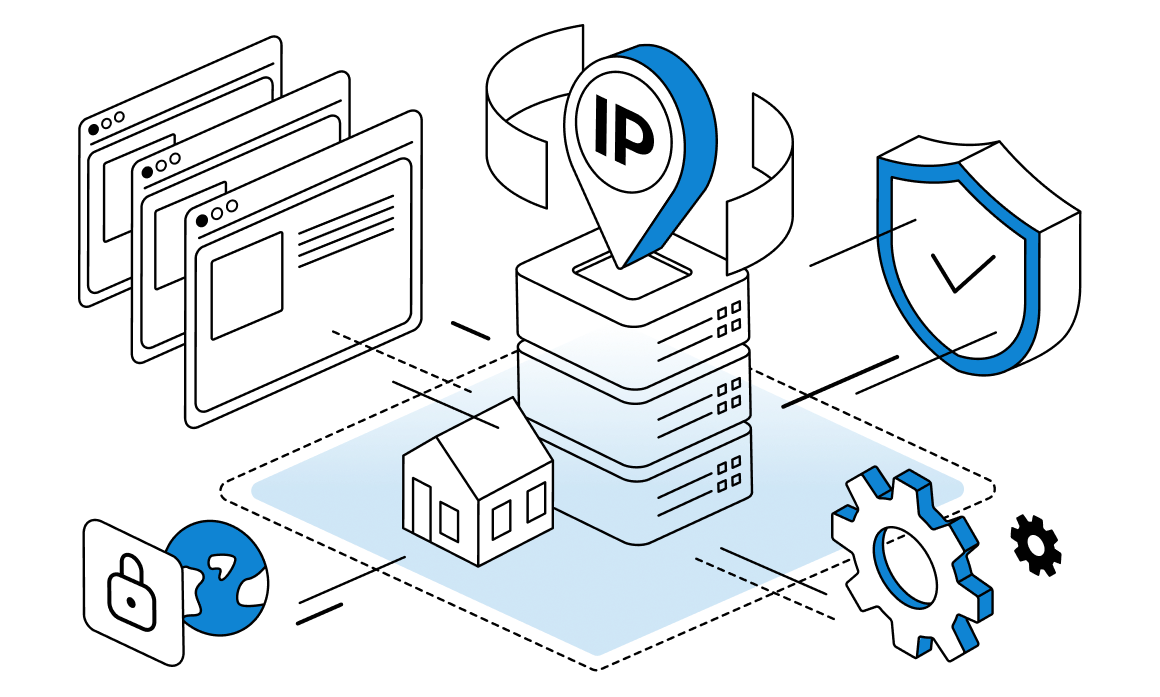
Imgur is a widely used service that allows users to upload and share photos online. Many illustrators and 3D modelers use it to find work references and share their work. In the following paragraphs, we will look at how to use Imgur proxies and see what benefits they can bring.