Any business or even regular user can benefit from having several separate accounts on Facebook. But, at the moment, Meta implies harsh and strict rules on any multi-account setups. So let’s look at how to create multiple Facebook accounts and utilize them in one system.
Why People Use Multiple Facebook Accounts
Having multiple in general accounts goes beyond a single user having multiple profiles; it can also refer to situations where multiple users manage a single page in an effort to spoof higher engagement levels. However, this can also be done easily for everyday tasks, such as dividing a personal profile from a professional one or a real profile from an online one.
To perform certain work-related tasks, you are required to have and actively use more than one account simultaneously. For example, when you start a new advertising campaign, you will usually tend to create a separate profile instead of utilizing an old or a personal one.
Something similar holds true for circumstances in which you must use it to try a certain feature or look into information while remaining anonymous. In this case, having several Meta accounts may be a good solution. But, keep in mind that even in this case you can still face some of the Facebook login proxy problem.
Creating Multiple Facebook Accounts
Meta overall offers one of the most sophisticated spam and bot detection tools available on the market right now. This option alone makes a Facebook proxy an essential tool for any multi-account operations that involve using multiple accounts on Facebook. Servers like this are necessary because they can act as middlemen for all of your connections. In order to fully reroute traffic for each of your profiles and shield them from the majority of block risks.
Another important feature of proxies that makes them a crucial component lies in IP address distribution around the world. You can search through millions of IPs globally using a datacenter proxy to find the perfect match for your tasks. In order to conceal your true IP and location, proxies work by redirecting your traffic through intermediary servers. As a result, when viewed through various proxies, each account appears to be entirely distinct from one another.
To utilize all the potential of a static residential proxy or other available to your proxy server, you need to follow several main rules. First, each profile will require its own unique and distinct proxy server. Plus, typically, you will also need to use a unique set of email addresses and phone numbers to successfully create the needed profile.
Furthermore, if you even accidentally login in two unrelated accounts from one network, it can result in almost a constant ban. The same goes for unwanted interactions between accounts. For example, likes, reposts, and other activity. To protect your working setup even more, it is best to use separate fingerprints, payment methods, and other identifying information. With all of these safety measures, your risks of facing a ban will be significantly reduced.
How to Create an Additional Facebook Profile
Let’s get all the essential information on how to create multiple accounts on Facebook. Basically, every time you need to use a new profile, you will have to go through the creation procedure all over again. Remember that every time you create an account, you also need to use a unique set of credentials each time. Setting up a proxy and making a profile from a browser using a fresh fingerprint are also necessary for this process.
Moreover, it is possible to directly make a profile that is related to your old one. Select the appropriate option by clicking on it after selecting your profile picture. Then, simply following the given instructions will be all that is left to do to complete the setup process. You can always change this setting and switch between accounts at any time.
How to Create Multiple Facebook Accounts
You can use several accounts with a single Meta user profile. Once you enable the Accounts Center feature, you will be able to manage any of the Meta accounts from a single location. Meta may utilize the data in your profile across all profiles, so you can create multiple of them without a hassle.
But this also means that for corporate-related tasks, you will need to create each account with separate credentials and user agents. The best way to stop your different spaces in your disposal from influencing each other is to keep them totally apart.
How Many Facebook Accounts Can You Have with One Email?
If you need to register for an account in any Meta services, you will be able to utilize only one email address per account. Making a new, unique account will undoubtedly force you to use a new email address and, most likely, a different number for the phone. Plus, it is possible for you to encounter a block with a request for a phone number for verification, as Meta Products has a tendency to question any user with fresh email. Put another way, before you begin working on a new profile, you need to gather a set of valid credentials.
Switching Between Facebook Accounts
Now that we learned how to create multiple Facebook accounts and have them on hand, we can use them and alternate between them in our daily work.
How to Switch Between Profiles on Facebook
Utilizing the default browser would force you to change profiles in manual mode every time you need to make even small adjustments in any of them. It is even possible that your account will block shortly after login if you are utlizing the same IP for several of them. Furthermore, going through every step again is time-consuming, especially when you need to work with both profiles constantly throughout the day.
The workaround for this trouble lies in utilizing multiaccounts or specialized browser solutions made to prevent unwanted tracking. Correlating with your set of tasks at the moment and your exact setup, you can make completely unique profiles and work with them on one computer. Recall that you should configure a residential proxy or other type of system for every profile in order to completely isolate them to increase protection from possible blocks.
Login to Additional Profiles
Utilizing new accounts will require you to enter a new email address and phone number in any of the browser solutions. As said before, using several profiles in one regular browser can be a cause of blocking and flagging by protection systems. Browsers with protection from tracking typically provide a function to set up distinct browsing areas for each of your online personas. In this manner, you can enhance your protection and stop worrying about being blocked. The same trick can be useful for scrape data from Facebook. For example, you can scrape group members or scrape Email from Facebook.
Managing Multiple Facebook Accounts
Now that we have examined the actual account management options, let us see how to make multiple Facebook accounts and access them from a single device.
Using GoLogin to Manage Multiple Accounts
The main option that GoLogin and other solutions can offer lies in the capacity to configure multiple accounts using distinct basic user data. Keep in mind that each profile requires a unique datacenter rotating proxy or any other configuration and set of login details.
How to Add Another Facebook Account
The first step here will lie in installing a new proxy server. Then, you will be able to create a brand-new account, completely unrelated to any already-existing ones. This will greatly reduce the likelihood that antibot systems will follow and ban any of your other accounts.
How to Run Multiple Accounts on Facebook Using GoLogin
Every one of your online personas can have its own environment, which you can design to match all the needed details. Your experience that way is made more secure and protected by preventing them from coming into contact with one another and crossing paths.
Running Multiple Accounts
If you want to utilize more than one account on your computer throughout the day, it is essential to have distinct proxy servers and sets of data for every one of them. Adding a proxy and credentials is all that is required to create a new environment for further work. In the same manner, it is possible to make as many profiles as you would like using this procedure.
Stopping the Profiles
Simply close any windows and environments that you are no longer using to stop all of the going processes. When you open the previous setup again, your browser will load the previous session, so you will be able to pick up where you left off.
Security and Compliance
Let’s look more closely at the current Facebook tools and rules that can affect your multiaccount setup at any moment.
Why Does Facebook Ban Multiple Accounts?
Meta overall has stringent guidelines and regulations pertaining to any activity linked to fraudulent activities, phony engagements, and other malevolent deeds. Usually sites like this use extremely sophisticated systems for data analysis and tracking these kinds of activities as a result.
You may still experience flagging or blocking even with a regular account due to this strictness. The majority of the time, all active profiles found on a single computer will result in their permanent ban. Thus, the first and most crucial step Building a solid setup for any task you take on requires the use of top private proxy servers and other anti-detect tools. This approach can help in many different tasks, for example when you need to scrape Facebook posts or to scrape Facebook marketplace.
How to Protect Multiple Facebook Accounts from Tracking
By utilizing a few simple instruments and instructions, you can fully protect any of the profiles from possible blocks and other risks in this field. Initially, you have to create them with unique user agents, fingerprints, and other information. Then, you will also require a browser with tracking protection functions in order to use several profiles with these user agents. Finally, different proxy servers must be used for each time you are starting this kind of work. It is possible to reduce most tracking risks when you use all of these tools together.
Automatic Bans
Facebook provides options to automatically ban users for questionable activity. There are a number of main reasons why this could happen, like using one IP for many profiles or handling several accounts on a single computer without requiring extra software. Keep in mind that this system can be very strict at times, and even regular profiles may be blocked or subject to other limitations.
Frequently, it occurs abruptly and affects all of your work environments, so you are unable to contact support to resolve this block. In most of the cases, you can face block even right after the first logging attempt. This is the reason it’s crucial to make the most of every tool available to protect any of your online activity.
Frequently Asked Questions
Please read our Documentation if you have questions that are not listed below.
-
Is having two Facebook accounts illegal?
No, it's not illegal per se, but it is against Facebook's terms of service. If you are caught, you risk having all of your accounts banned.
-
What happens if Facebook catches my duplicate accounts?
All profiles connected to you through IPs, contact info, payments, etc., are likely to get permanently disabled for violation of terms.
-
Can I use the same phone number for multiple Facebook accounts?
No, reusing the same phone number will allow Facebook to link accounts to the same owner easily. Use unique phone numbers registered under different names.
-
Can I have two Facebook accounts with the same email address?
No, even using the same email address across different Facebook accounts can trigger duplicate detection. Each profile should have distinct contact information.
Top 5 posts
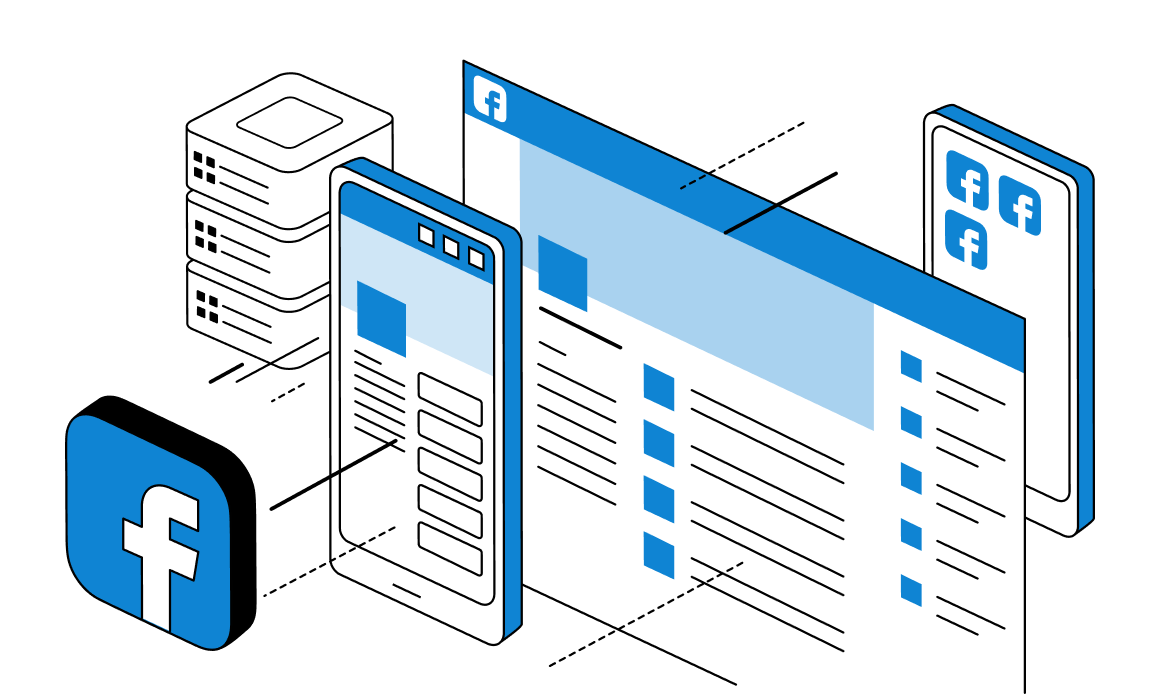

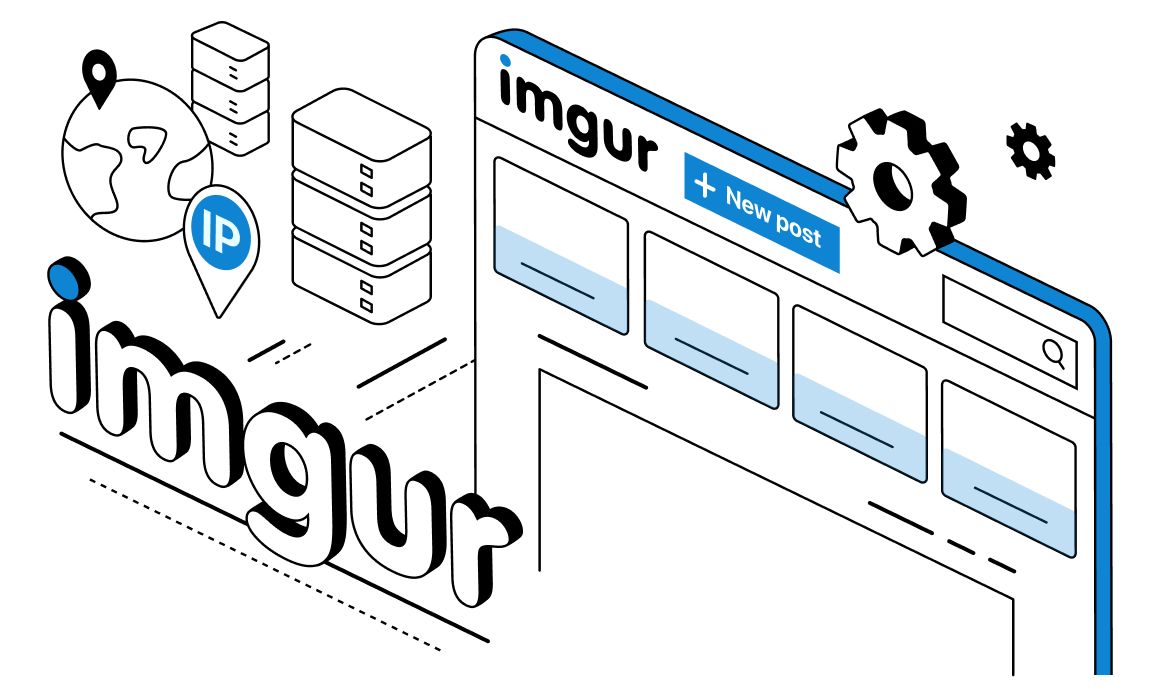

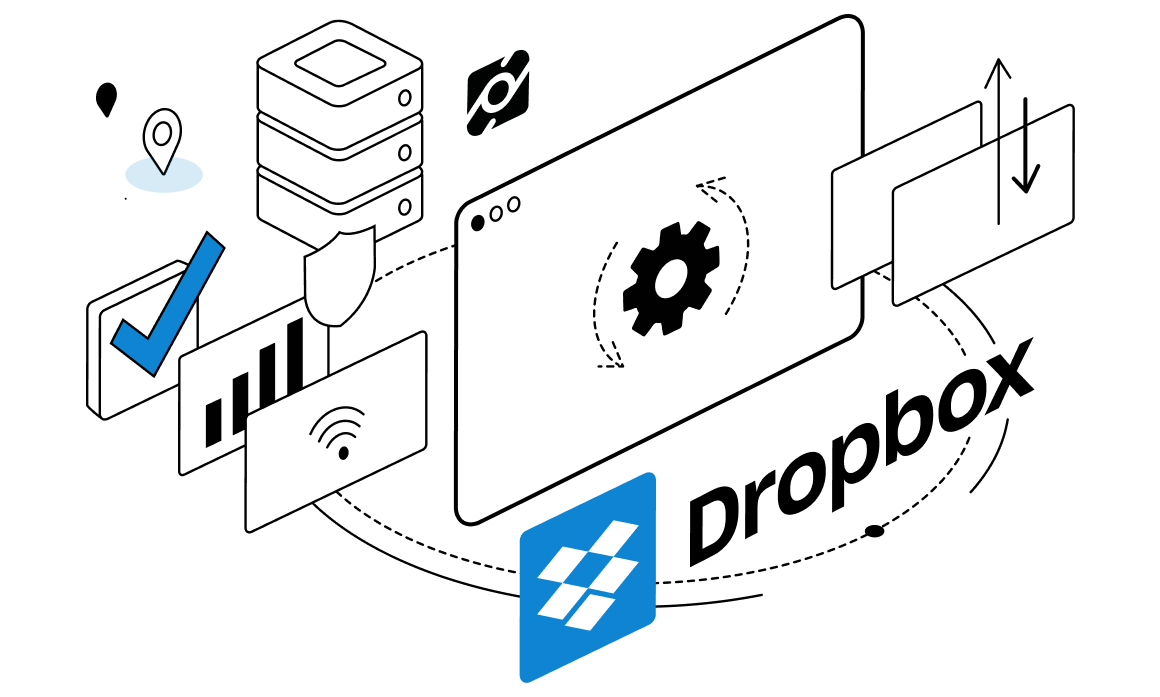
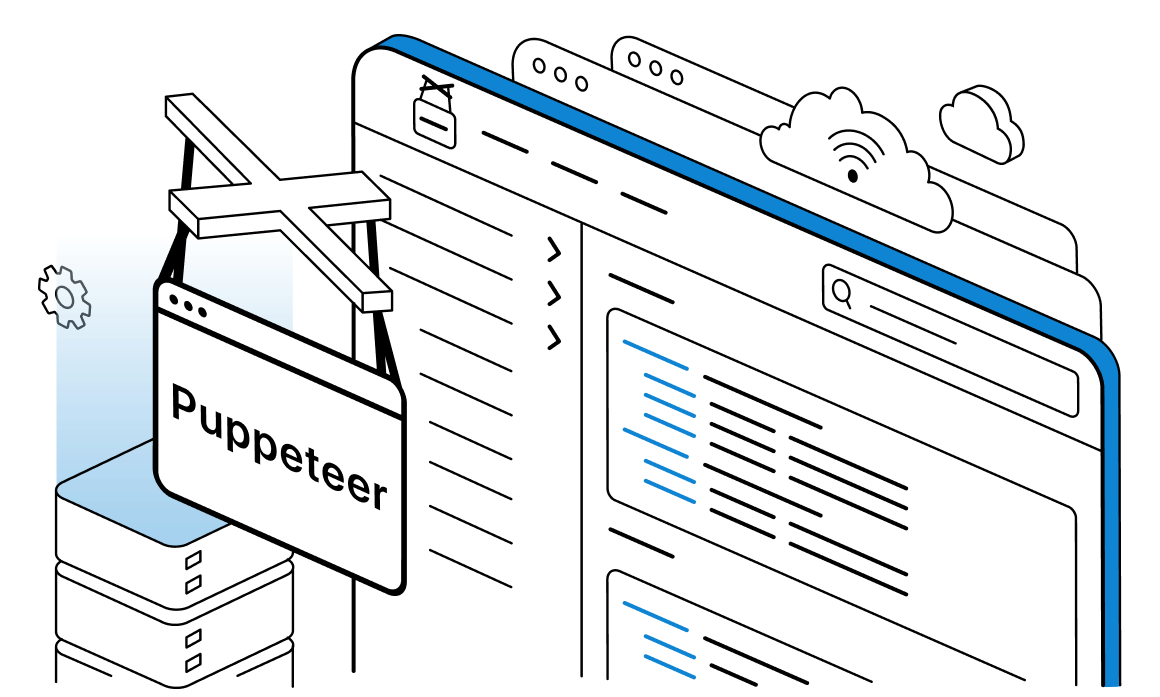

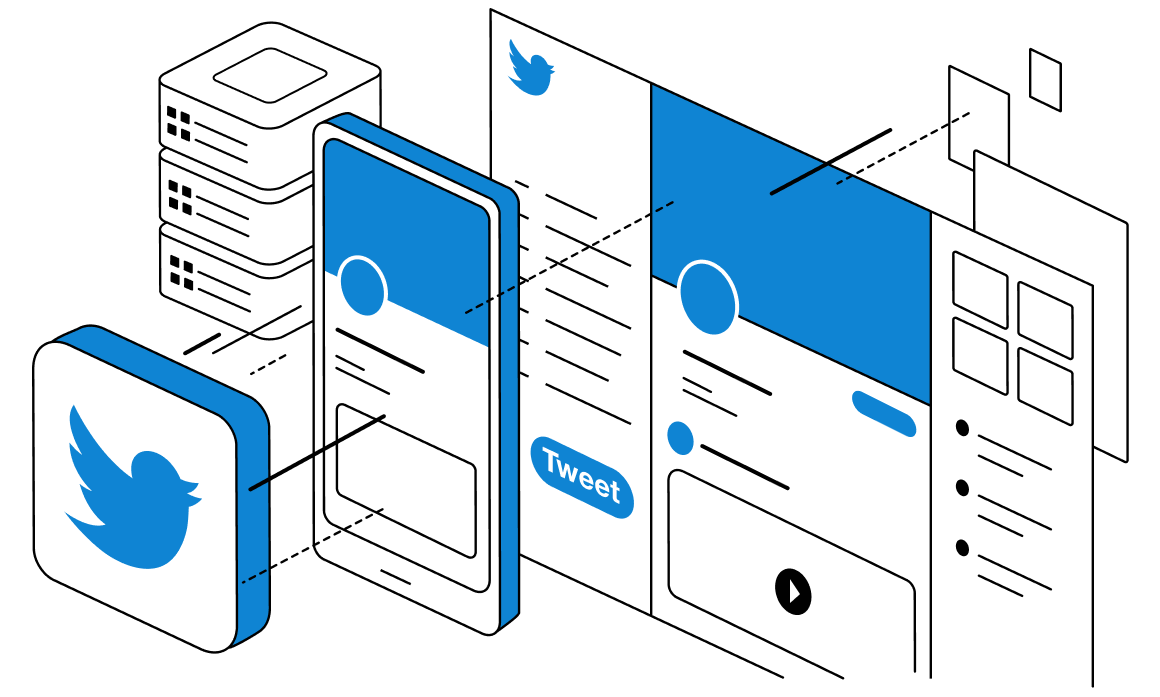
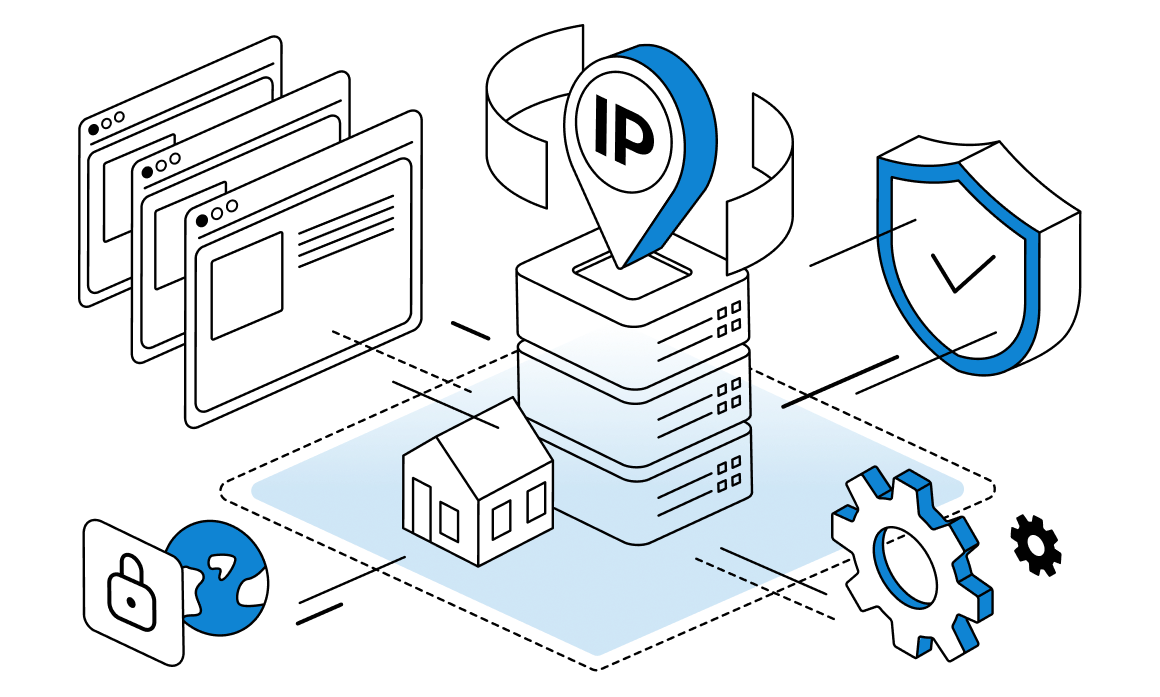
Imgur is a widely used service that allows users to upload and share photos online. Many illustrators and 3D modelers use it to find work references and share their work. In the following paragraphs, we will look at how to use Imgur proxies and see what benefits they can bring.