Puppeteer has millions of users across the world and can be named one of the most popular headless browsers. This tool can be indispensable for any task related to automated browsing. Websites usually interpret these kinds of activities as bot actions. This is when you can start using a proxy in Puppeteer to save yourself from any such problems. In further paragraphs, we will see how to use proxy in Puppeteer and what tricks to use in the setup process.
What is Proxy in Puppeteer?
For Puppeteer purposes, a proxy serves as the middleman between the browser itself and the web page that is required. In this manner, all of your requests and responses will be routed through proxy servers.
Puppeteer has ready-made support for proxying for all of your tasks. This function will allow you to manage your traffic when performing data harvesting, testing, and other tasks. Puppeteer supports the most popular types of proxies, like SOCKS5, HTTP, and HTTPS. You can manage your proxy setup and activate it via the web browser or only for individual web pages. Puppeteer also offers support for proxies that can rotate. Constant switching between different IP addresses can help to avoid IP bans, anti-bot flagging, and data limitations.
Basic proxy setup requires standard credentials for connection. Requests made by the network can be modified through events known as request/response for traffic manipulation and management.
Importance of Proxy Puppeteer
Proxy for Puppeteer became an essential add-on for several good reasons. First of all, a proxy can bring the perfect level of anonymity and security to your setup. You may conceal your actual residential IP address and hide it from possible blocks, restrictions, and other obstacles. This is especially important in the case of data harvesting or testing tasks, which require high fault tolerance for all processes.
A residential or datacenter proxy can also provide an extra method for controlling workload and performance on your project. By dividing up the requests among multiple servers, you can prevent overloads and ensure that your project moves forward without hiccups.
This feature also lets you scrape big websites without any extra trouble. Sites with advanced and complicated anti-bot systems can easily block or restrict your activities. However, proxies can distribute all your traffic between several addresses, making block attempts almost impossible. IP rotation can also protect you from solving captchas. With several active IPs in parallel, you are much less likely to encounter any captchas on your way. This feature guarantees a stable connection for all of your tasks.
Proxies can also be used to redirect traffic through servers situated across different countries and cities. For instance, you can select a server from practically any nation in the world when using a residential proxy. In this manner, regardless of where you are right now, you can get past any geo-based limitations and access any content you want.
A static residential proxy or other type of IP-changing solution can also be used for testing activities related to a specific location. This way, you can reroute your traffic through needed locations to test the performance of geo-based features in any of your projects. Similar techniques can be applied to security testing with proxies. Proxy servers allow you to monitor traffic and analyze it in order to identify the appearance of vulnerabilities under different conditions.
Setting up a Proxy Server
To start managing proxies, you must open any browser that has the required proxy configuration. Once a proxy is activated, you can start a new configuration by adding proxy credentials to your Puppeteer setup and using puppeteer.launch.
Proxy will now handle all HTTP requests originating from Puppeteer. To open the necessary website, we must use the browser.newPage feature to generate a fresh page. Tasks for context-based automation or scraping can be created on this page. In this way, you can configure a proxy to handle all subsequent Puppeteer request routing.
IP Rotation With Puppeteer
IP rotation can be described as the process of a periodical change of IPs or using multiple of these addresses at the same time. This feature is extremely useful for IP blocks and large data-harvesting projects.
To add an IP rotation mechanism, you must find a proxy providers of your liking that can offer you a datacenter rotating proxy or other type of rotating proxy that will fit your needs. This server must be added to your configuration with all the required credentials.
To ensure that a proxy is working as intended, you must perform a basic test before putting it into practice in Puppeteer. Use special browser extensions that support proxies to check if the server functions the way you want it to.
Subsequently, you’re able to set up a fresh Puppeteer instance using your own proxy settings. Puppeteer set proxy and will then begin sending all requests via the added server. You can use this configuration for all of your Puppeteer traffic in this way.
In this situation, the IP can be rotated using a special type of proxy. The Puppeteer proxy in this case will automatically change IP addresses for all new connections you make. Another option is to build your own proxy pool and add a script that instructs the browser to select a different server at random from this list for every request.
Troubleshooting Puppeteer Proxy Server Issues
To locate and monitor the problem using proxies, you’re able to employ multiple approaches. You should check your current proxy configurations and look for any problems with firewalls, proxy passing, or other control systems before doing anything else. Additionally, you can verify that the connection credentials and the setup are correct.
The proxy connection must then be tested via the command line using either curl or telnet. This way, you can track down the source of the problem and identify whether it originates with Puppeteer or the proxy server.
You should make an HTTP request and monitor the response in the following step. Examine every component of the response to determine whether any headers or other parameters were altered. Verbose logging is another option that allows you to view more information about the active connection. In this manner, you can see if any error messages show up when using proxies.
Another way of finding the source of the problem is by disabling proxies. Remove the proxy setup from Puppeteer for time and see if the connection started working normally. In this case, you can try to activate another server and track the appearing problems in this manner.
Advanced Proxy Configuration
Additional settings for proxy configuration can provide you with preferences and additional features for best proxy performance. We will look at how you are using multiple proxies at once and rotating them in your configuration.
Using puppeteer.launch, we must first add basic proxy authentication. The ProxyChains extension can then be added to Puppeteer via the package manager. Now that the ProxyChains are open, add each proxy that is required in the ProxyList tab.
We can now start Puppeteer using the ProxyChains add-on. Here you can also add a script for automation of all the data harvesting or other needed processes. Verify that your IP is changing in the proper order and that the chains of proxy servers are operating as intended. ProxyChains intercepts all traffic and forwards it to the proxy server. This way, you can not only use a proxy but also manage and monitor all of the requests made by your software.
We can now give your setup the ability to change the proxies. Puppeteer allows you to perform basic proxy rotation by utilizing the proxy pool and a random selection of servers. In order to utilize this feature, you must have multiple proxies in a single pool and regulate rotation via the special functions. You can also create multiple browser instances for even more stable work.
Debugging in Puppeteer With Proxy
You’re able to employ a few simple methods to figure out the proxy setup issue you are having. To view a comprehensive summary of the proxy’s current state, you must first enable detailed logging.
The next step is using DevTools for inspections of the requests submitted by you. This way, you’ll be able to determine whether the requests pass through proxies or not. Check the Network tab for any warnings as well.
Try to spot any errors as soon as you notice them. Following the request, you must check the HTTP reply for special codes. Check the reports to see if any of the 400 or 500 different types of errors are present. This indicates that you’re experiencing authentication issues.
The next step is to try testing each of your proxies separately. In order to verify that the server is operating correctly, you can perform simple tests in your browser using extensions that support proxies. Now you also should check for proxy configuration errors. Make sure that you write all of the credentials without typos.
These basic steps should cover most of the basic problems that you can face with your proxy setup. Usually, just inspecting outputs in the console and changing proxies is enough to get your project running again.
Conclusion
Now that you understand the fundamentals of Puppeteer proxy management, you can carry out your web scraping, testing, and automation tasks without any further issues. Setting up a proxy in Puppeteer can help you get around a variety of challenges and ensure that your projects run smoothly and without interruption.
Data harvesting is a highly complex process, and Puppeteer with proxy can be a good tool to have in your arsenal. Especially when you know all the tricks on how to use both proxy and automation scripts for your projects.
Frequently Asked Questions
Please read our Documentation if you have questions that are not listed below.
-
Why should you use proxies in Puppeteer?
Overall, a proxy can provide you with a more secure, pleasant, and protected online experience. More than this, there are lots of professional tasks that involve automation and require proxies for proper work.
-
What kind of proxy is the best to use with Puppeteer?
Most often, the choice of proxy will depend on your specific tasks. However, universal residential proxies may be suitable for the vast majority of simple tasks.
-
How can data harvesting with Puppeteer benefit from proxies?
Any data-harvesting process heavily relies on proxies because of modern anti-bot systems. Proxy servers can protect your project from sudden blocks or restrictions. More than this, with proxies, you can avoid annoying captchas.
Top 5 posts
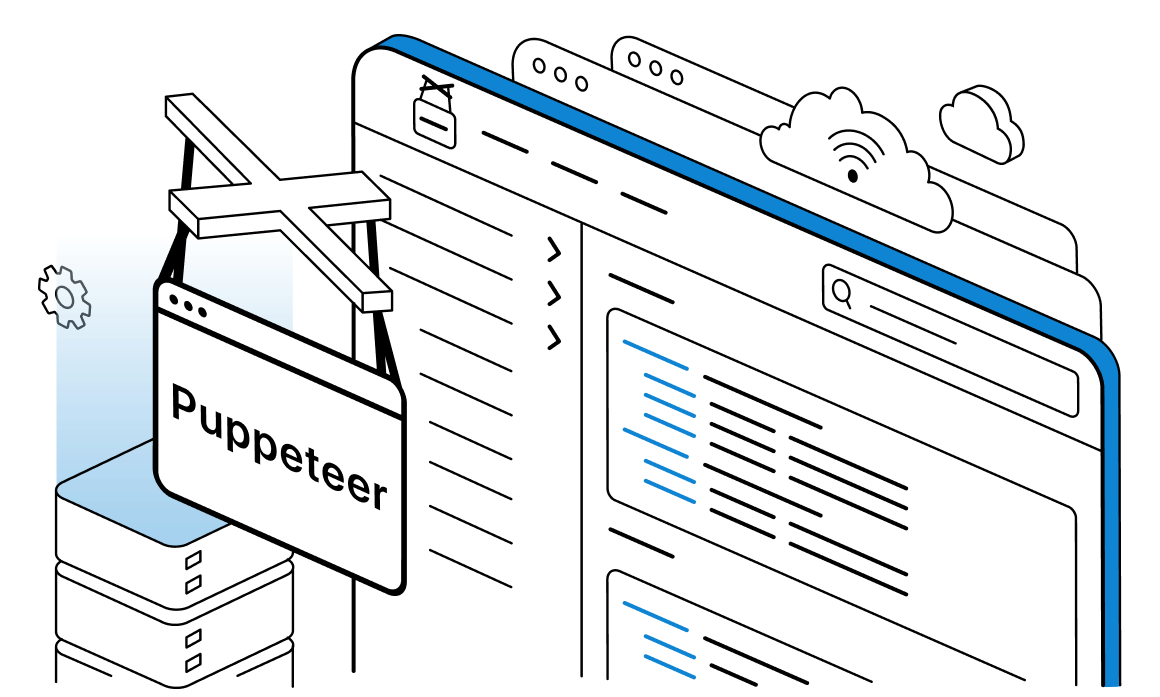


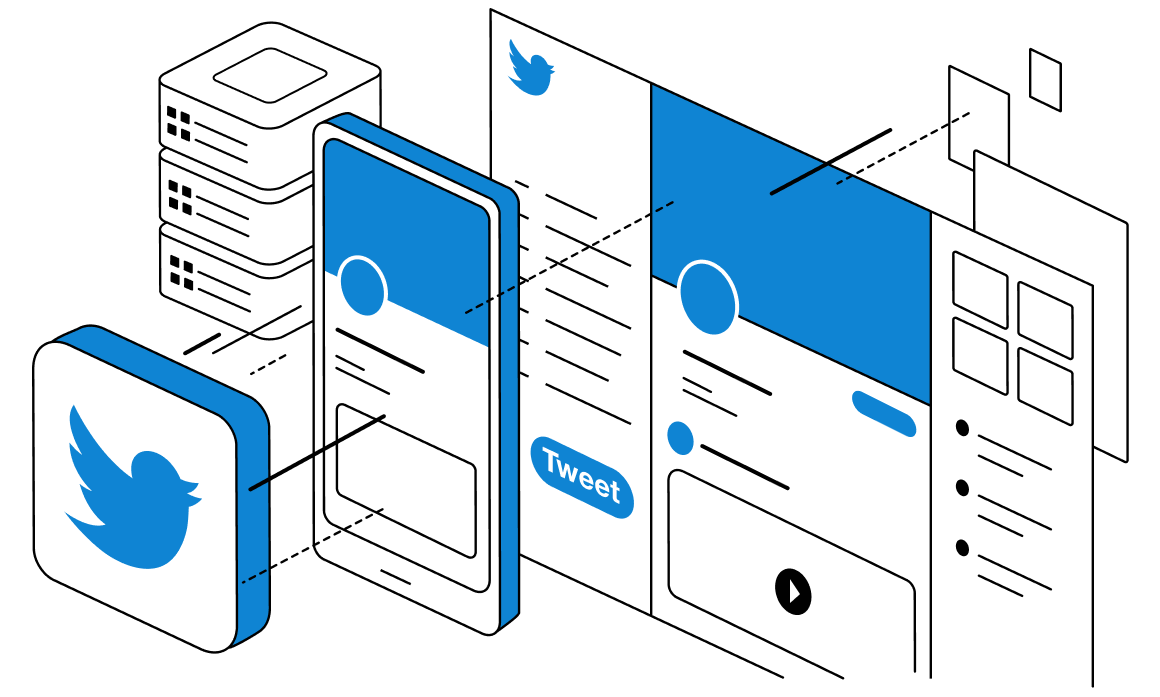
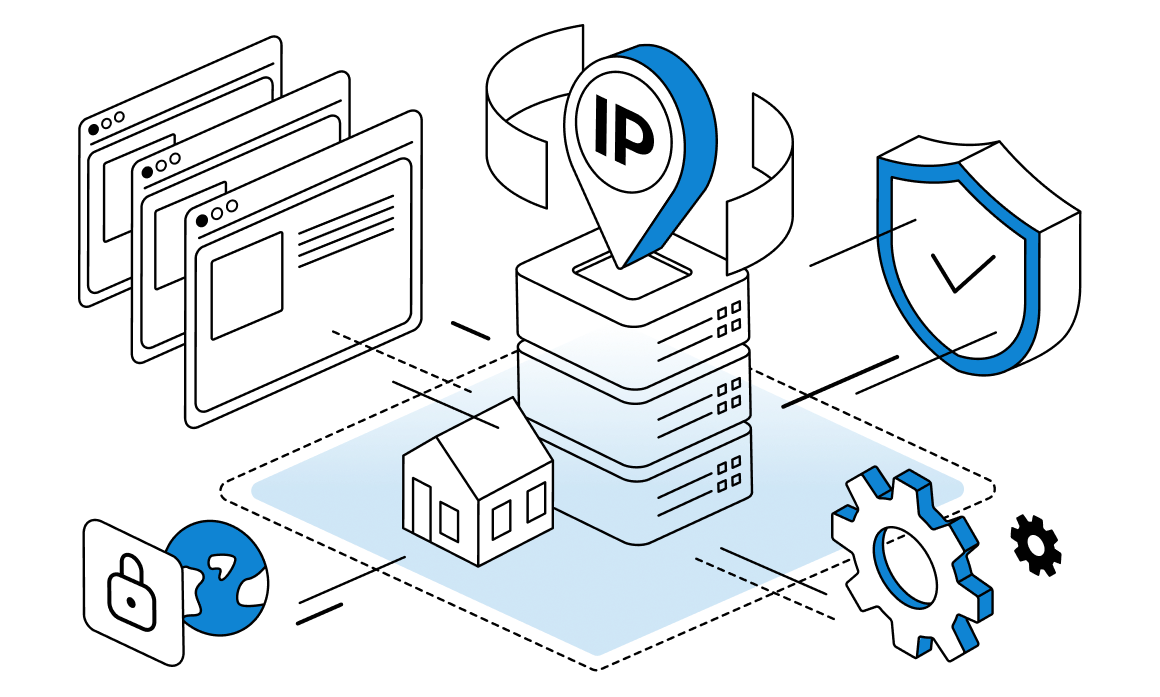

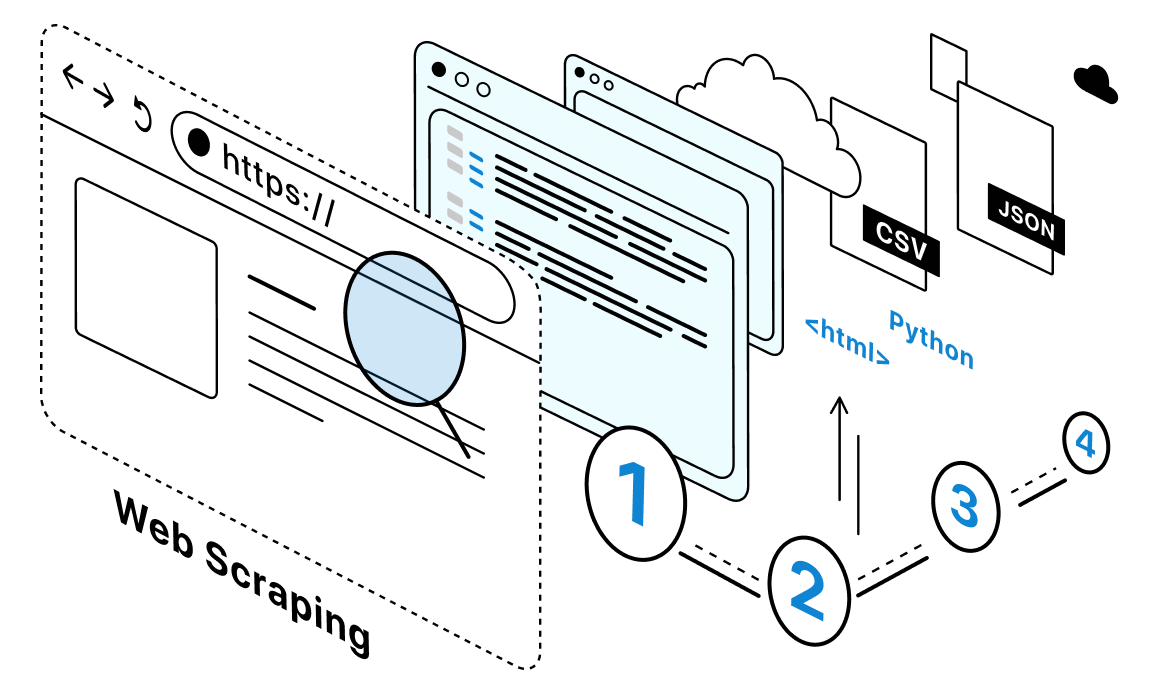
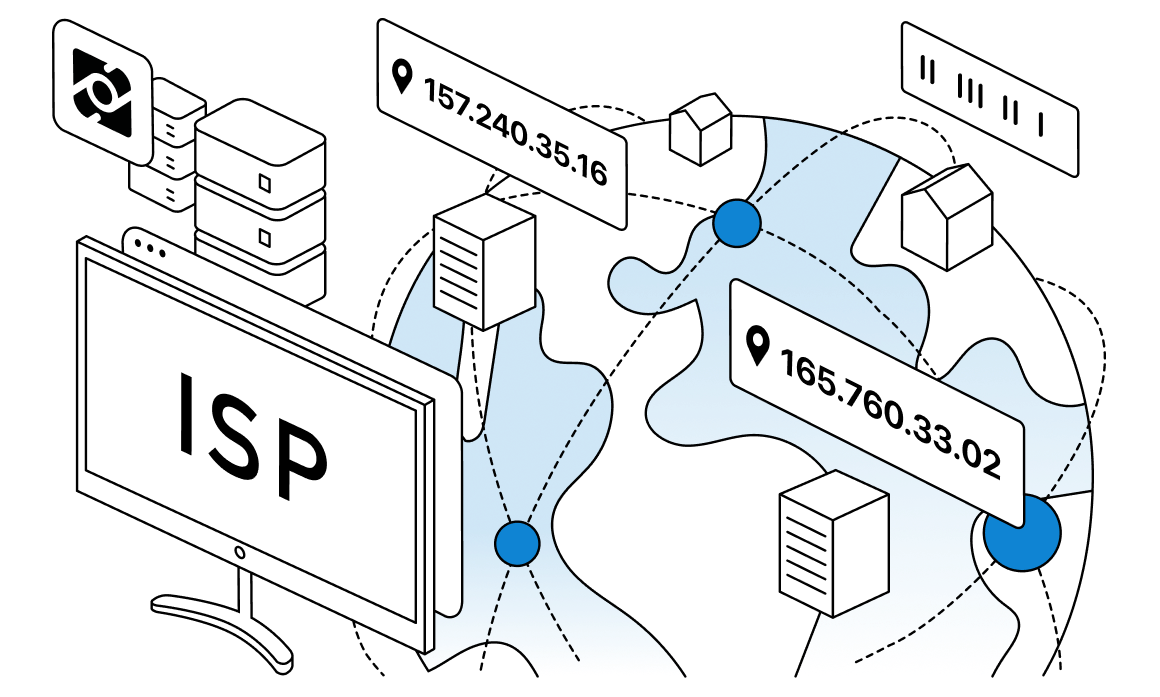
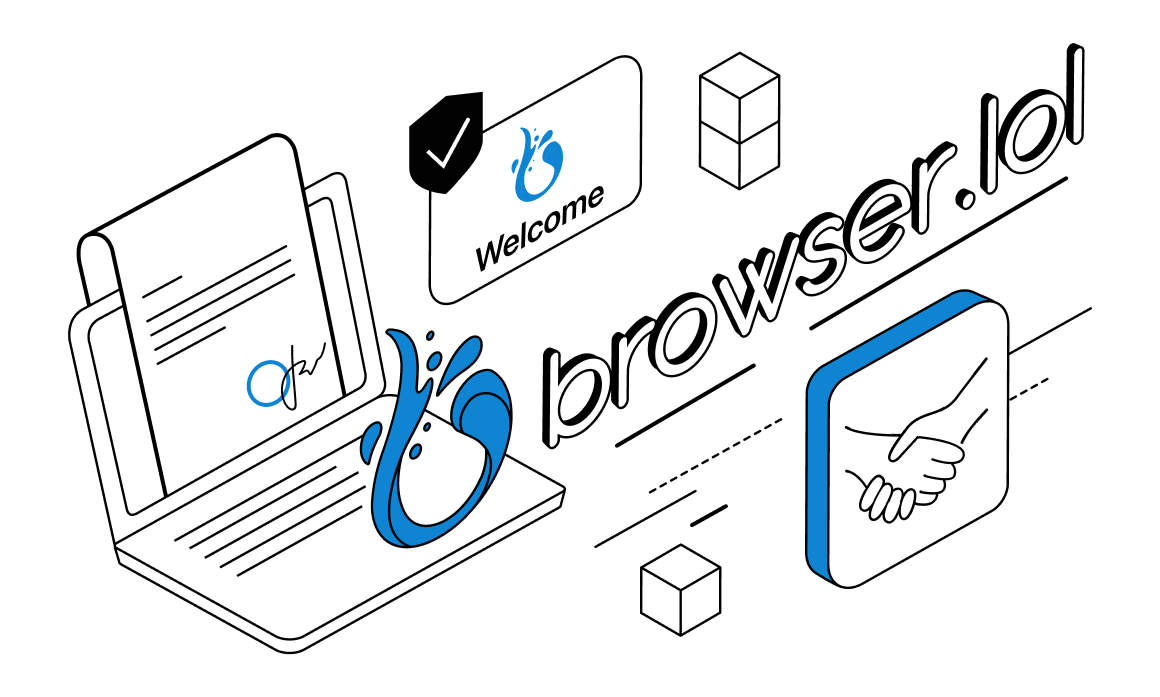
Modern smartphones allow you to easily configure a proxy in the default setting. But this also means that you cannot control which applications or domains are using your proxies. All of the traffic will go through the proxies until you disable them. If you want to have more control over these settings, you can use apps like Shadowrocket. This way, you will be able to set custom rules for any of your proxy servers. In the following paragraphs, we will learn how to set up and use proxy with Shadowrocket on your smartphone.