Partnership with GoLogin
We at PrivateProxy are happy to announce our partnership with GoLogin, a service for managing multiple user accounts from a single computer.
GoLogin is a perfect anti-detect browser for web scraping and similar types of browsing tasks that may otherwise encounter restrictions imposed by some websites.
As a part of our partnership we are offering a whopping 25% discount to GoLogin users. You can claim your rebate using the “GOLOGINAPP” promo code.
Buying Private Proxies
Please follow these simple steps to start using our proxies with GoLogin:
1. Log in to your PrivateProxy.me account. Then click Buy proxies and choose the type of proxy (residential or datacenter proxy, etc.), package, purpose and country.
2. After completing the payment go to My Proxies tab and click IPs, which will reveal your proxy list with all the required credentials.
Setting Up Proxies in GoLogin
3. Create a new profile in GoLogin.
Click New profile, enter the name for your profile and select Proxies.
4. Go back to PrivateProxy.me, copy the data and paste into your GoLogin profile.
Fill in the Address, Port, Login, Password and click Create profile.
Great! Now you can run your GoLogin profile with datacenter and residential proxies from PrivateProxy.me.
If you want to buy rotating proxies to be used with GoLogin, consult with your account manager at Privateproxy.me (via the chatbox).
This video will guide you through the process of setting up your PrivateProxy servers in GoLogin:
Top 5 posts
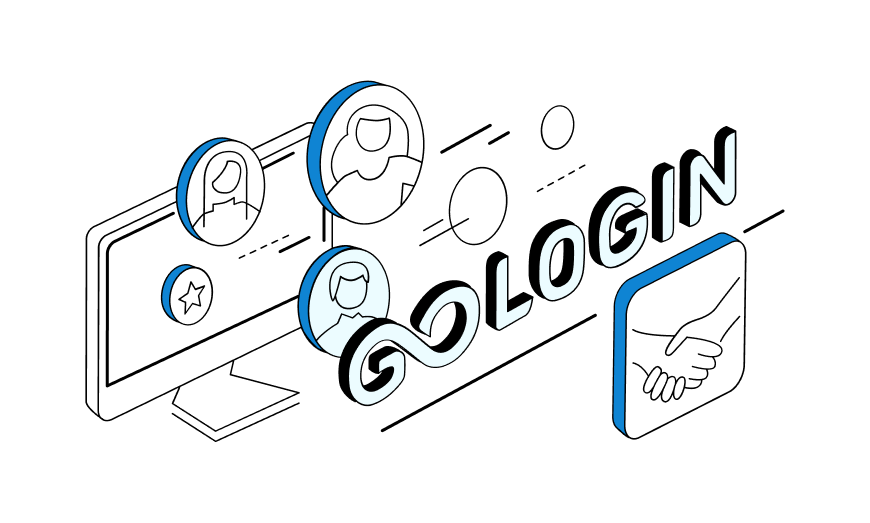


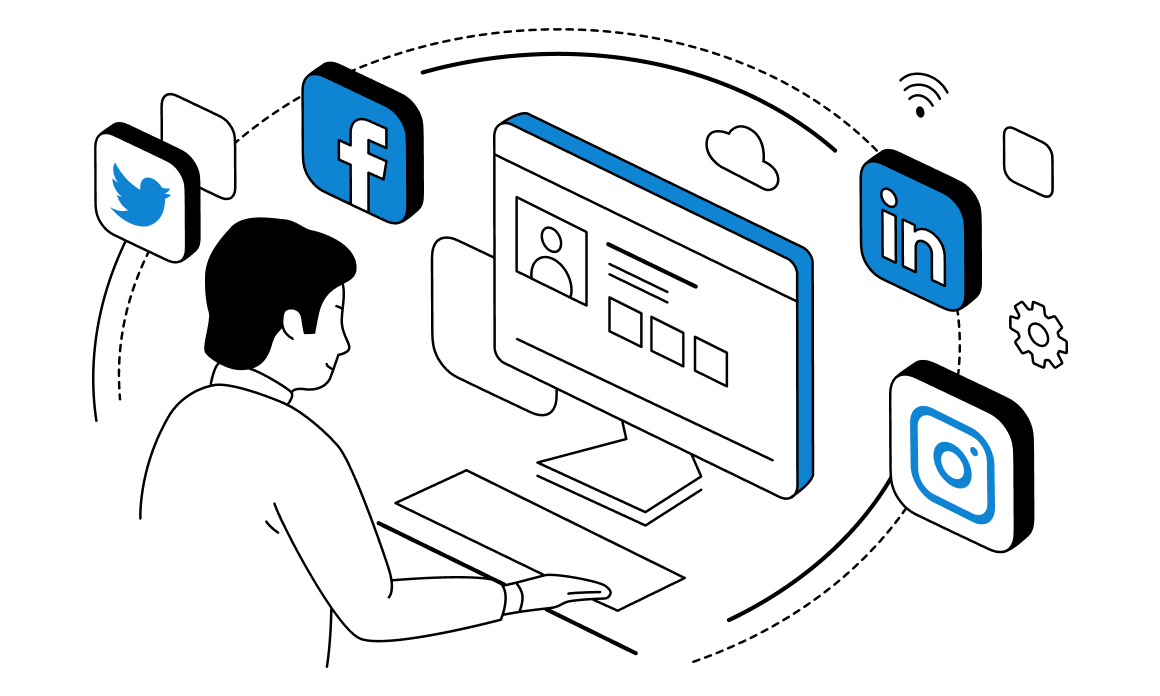
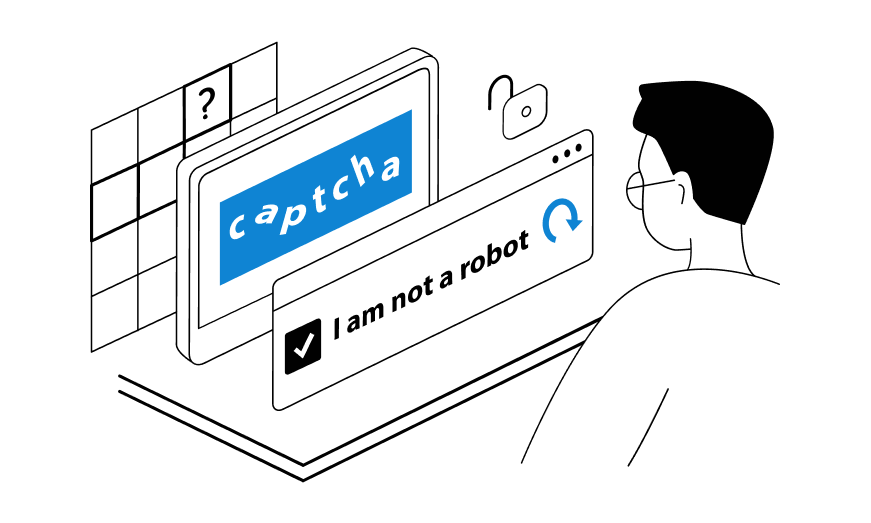

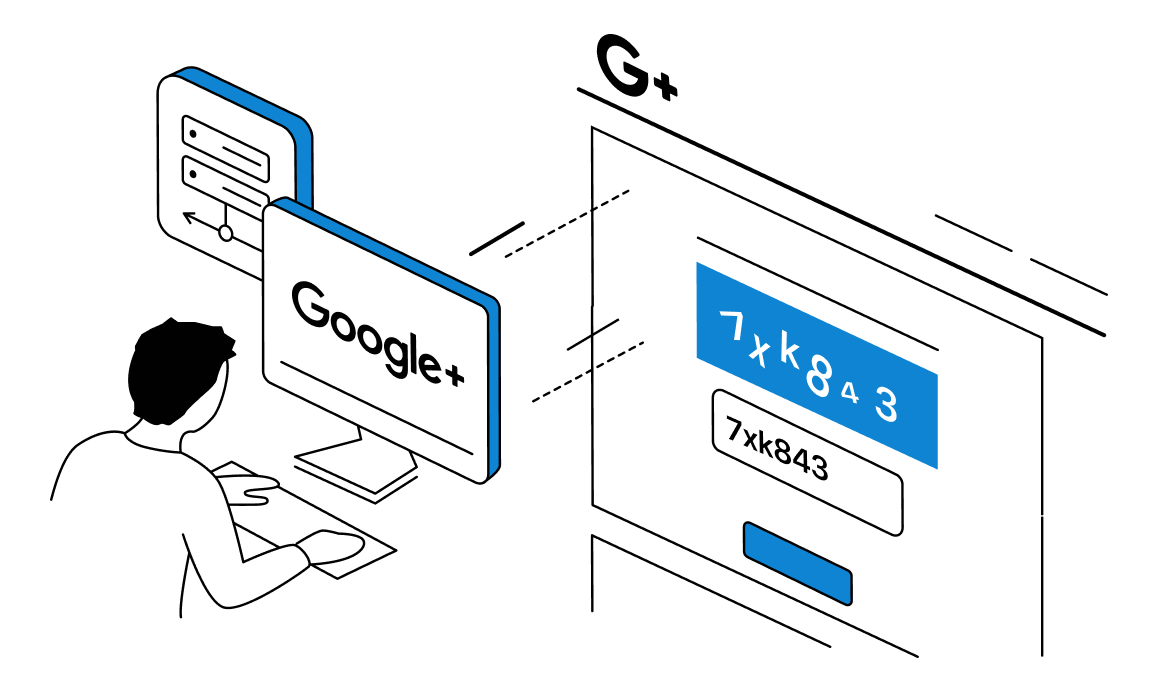
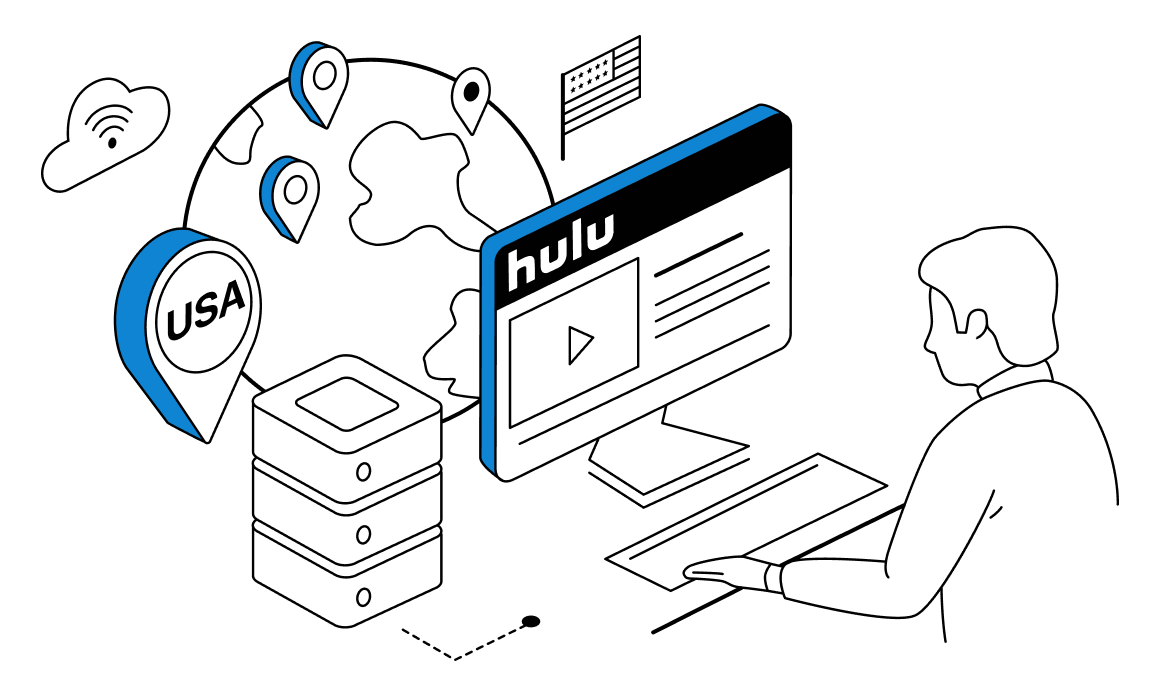
In the world of proxies you come across various types of servers that vary by their functionality and methods of data transfer. If we consider proxies by location, then we have residential and datacenter servers. And by the type of operation proxies can be rotating or static. But when you see HTTPS or SSL proxies you should know that here the name refers to the protocol of the proxy server.