DuckDuckGo search engine and browser is one of the most popular free alternatives to Google monopoly on the current Internet market. The primary factor driving DuckDuckGo’s popularity is its privacy and traffic security features. With DuckDuckGo you can be sure that none of your data is collected to modify search results. We’ll look at how to further protect your privacy in this guide and discuss how to use proxies with DuckDuckGo.
Configure Proxy For DuckDuckGo on Windows
Proxy setup for Duckduckgo on Windows can be performed in several easy steps. In this guide, we will install system proxies for Windows 10-11 that will work in any app or site you use. So, to start, we need to open the Setting app.
In settings, you need to open the network tab and find the proxy setting button. Alternatively, you can just type a proxy in Windows search and open this page this way. Now you should have the main options for further setup – Automatic and Manual setup.
First, you can try to activate automatic setup for connecting to the server without any additional setup. This feature will work only if your network already has automatic server pre-setup. For a regular configuration with a specific IP address and port number, you need to choose the manual option.
So, for automatic setup, you should press the Auto Detect button or button that allows you to use the script. In the script setup window, add a link to your automatic setup, and then press save.
For manual setup, you need to press the “Use a proxy” button and then toggle the switch on. Now write down the server and port for connection to your server. If you prefer maximum anonymity and broader protocol support beyond HTTP/HTTPS — for example for better compatibility with automation tools or advanced privacy needs — you can buy socks5 proxy servers to route DuckDuckGo traffic through a dedicated, authenticated SOCKS5 proxy for added security and reliability. Check the box in the lower right corner of the window if you want to access all of the local addresses without proxies for web scraping. Then you can press the save button.
Configure Proxy For DuckDuckGo on Mac
Using a proxy setup for Duckduckgo on Mac OS is also a fairly simple process. To start setup, you should click on the Apple logo in the upper right corner of the screen and select system settings in the menu.
In the settings app, you need to go to the Network tab and click on the “Advanced” button there. At this point, you should be connected to your WI-FI or wired network. In the “Advanced” window, you need to select the proxy tab. On Mac OS systems, you can set up your proxies only in manual mode.
Now you need to select the needed proxy protocol. For example, if you want to use residential proxies, or rotating proxy for scraping, check the HTTP type box. Then you need to add an address and port for connection to your proxy server. Now click on the save button and enjoy a fresh proxy setup.
Best DuckDuckGo Proxies
As said before, DuckDuckGo is known for its attention to privacy and security measures. For example, this search engine does not collect information about your IP or any other information that can help to identify you. In other words, DuckDuckGo, just like Google or Bing, can not profile and distinguish users from one another. This way, you can enjoy uncorrupted search results and find needed information faster.
For example, with Google or other search engines, you will get results based on your region and other data aggregated about you. But, DuckDuckGo can show information without taking this data into account. This is also a reason why DuckDuckGo combines several search engine APIs into one. With these, you can receive clear and unchanged search results. Also, this technology makes DuckDuckGo the main or default search engine for lots of different privacy targeted browsers like Tor or LibreWolf. Remember, that you can increase your privacy even more if you use DuckDuckGo and other tools like Ruby scraping with datacenter proxies.
Plus, DuckDuckGo can provide an extensive amount of accurate data based on specific keywords. This feature can be especially useful for data collection and web scraping from site tasks. For example, businesses can harvest data on specific keywords to see what websites are leading and trending at the current time. From an SEO perspective, DuckDuckGo can be a good tool for tracking competitors actions and your current positions on the market. You can combine DuckDuckGo with static residential proxies and your scraping tools to manage all of this information most professionally.Despite DuckDuckGo not collecting information about your IP address, you can face blocks and restrictions anyway. If you plan to use DuckDuckGo for scraping, sooner or later you will face a block. To avoid these, you can use datacenter rotating proxies to change your IP addresses for each new connection.
Frequently Asked Questions
Please read our Documentation if you have questions that are not listed below.
-
What is a DuckDuckGo?
DuckDuckGo is a popular search engine and browser that positions itself as a more secure and private alternative to Google. DuckDuckGo collects way less data and provides you with solid search results.
-
What kind of proxies is the best to use with DuckDuckGo?
You can use any type of proxy with your DuckDuckGo setup. For most situations, residential proxies will be a good and universal tool.
-
Why do you need to use proxies with DuckDuckGo?
You can use proxies to increase your online protection and security even more. Plus, proxies can be a good tool for professional web scraping or other tasks.
Top 5 posts
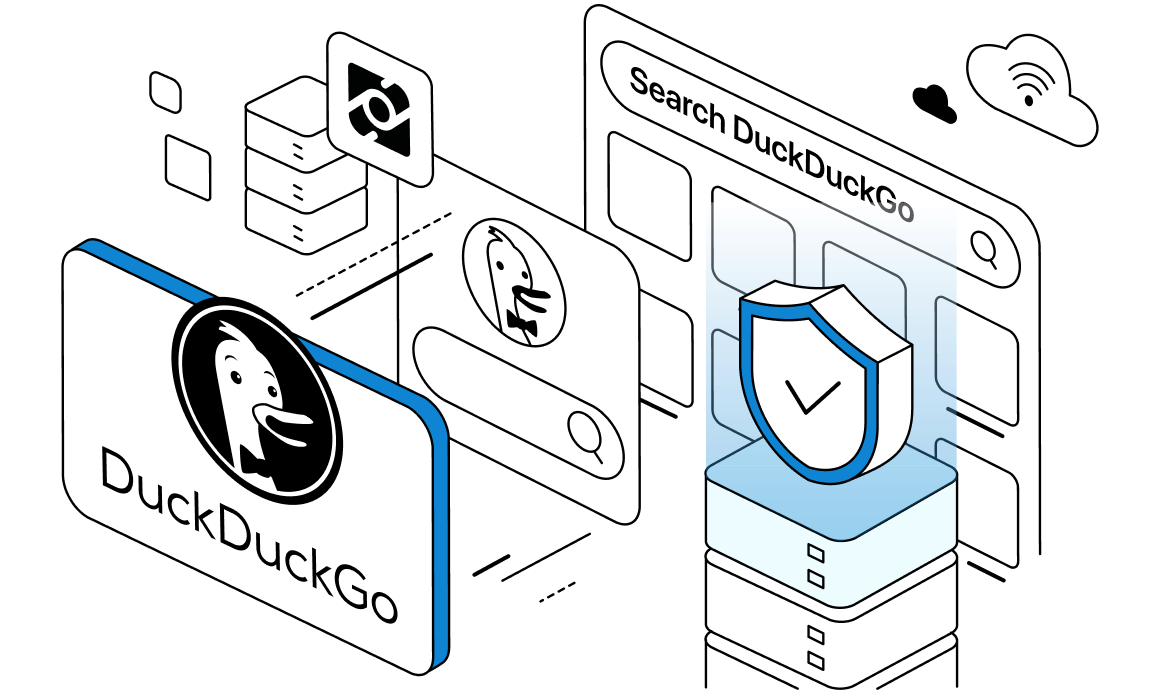

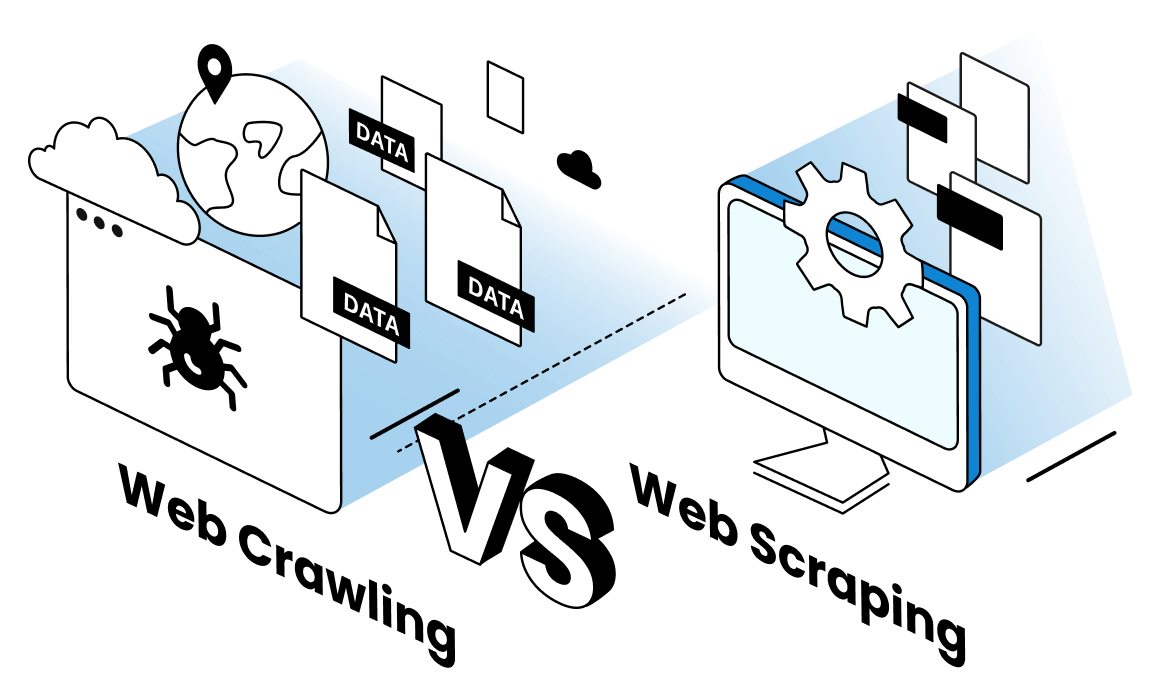

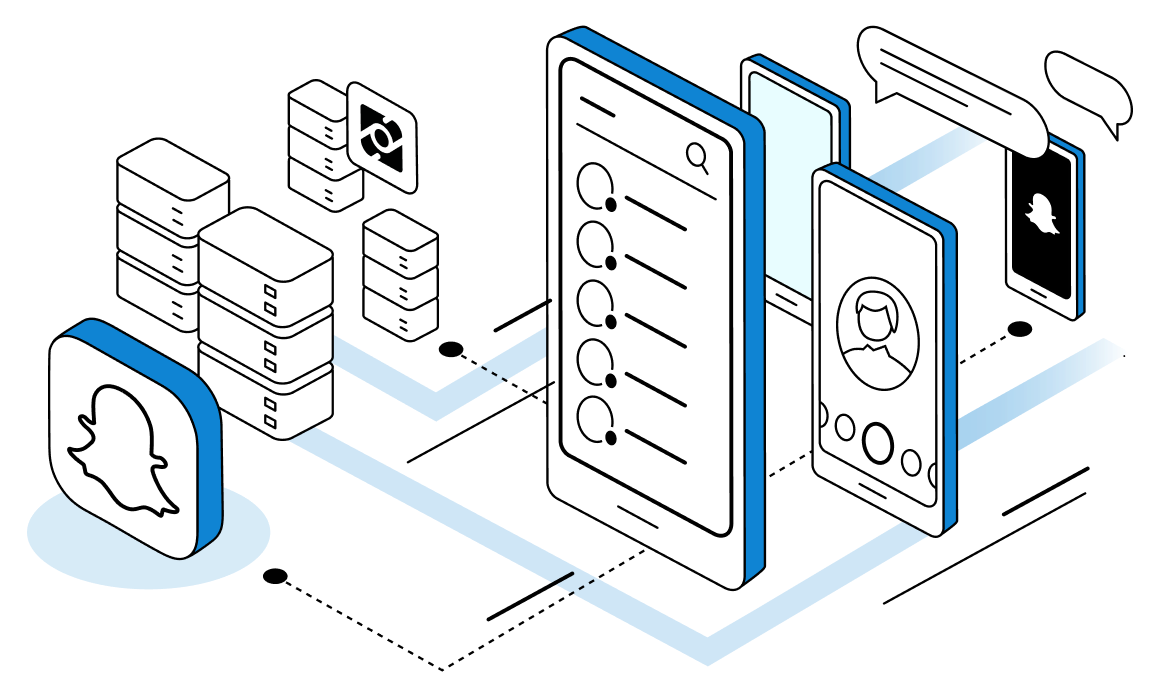
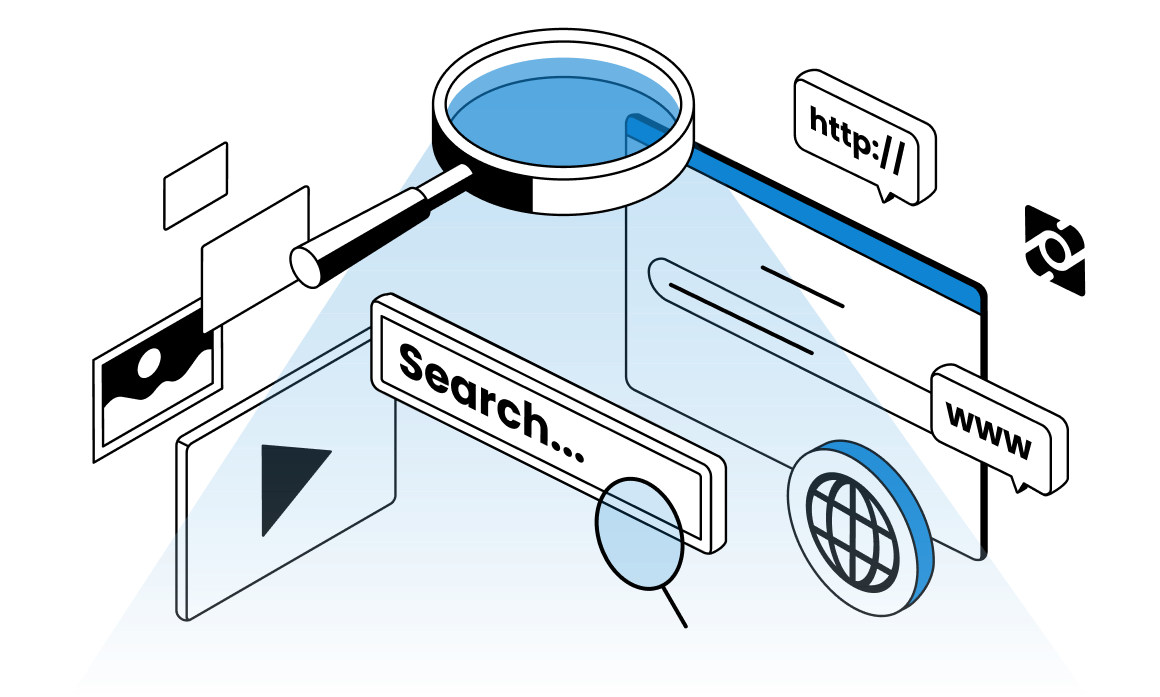
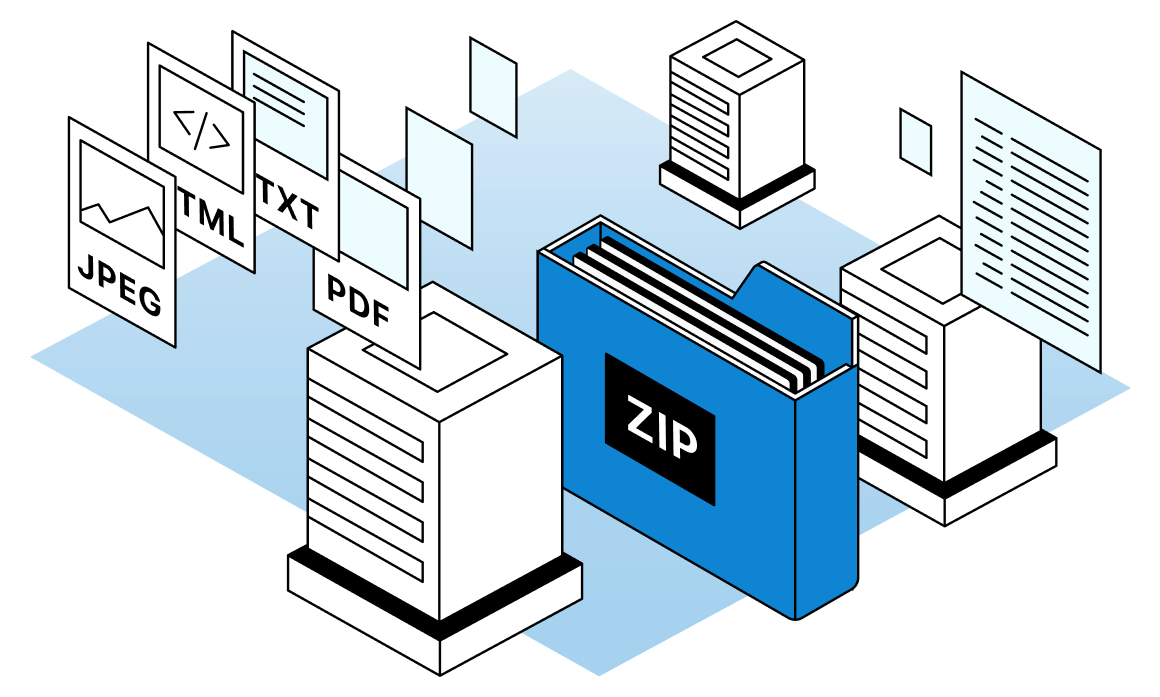
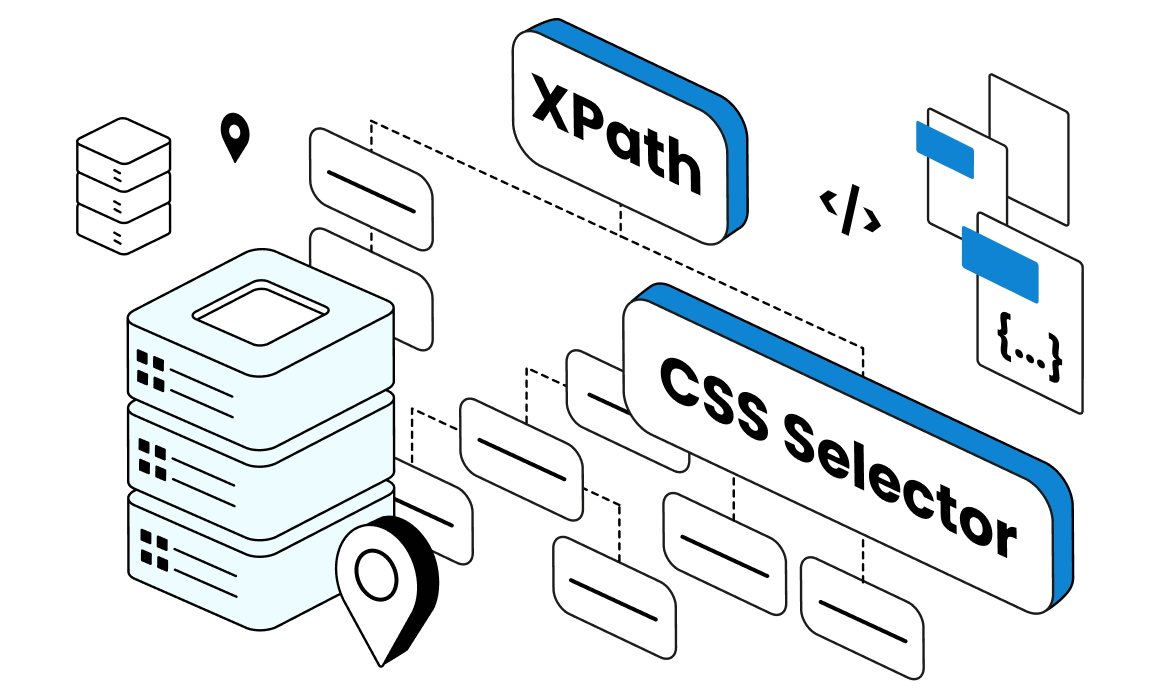
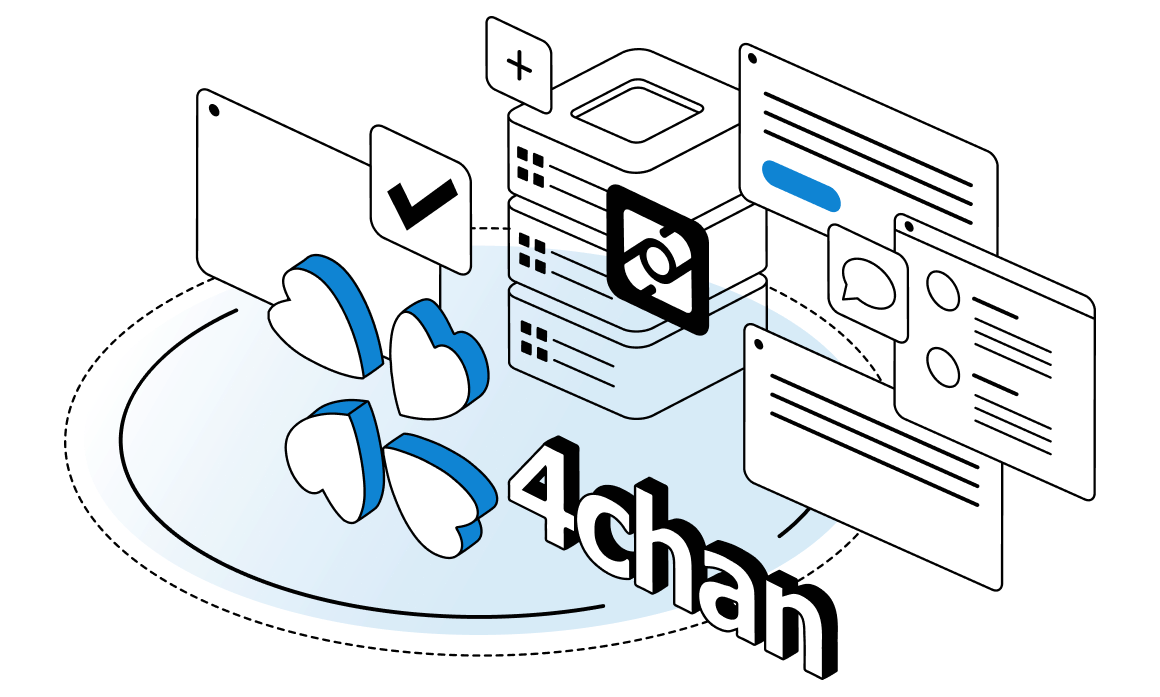
Web crawling and web scraping are both helpful when used with the best scraping proxy. What's the difference between a crawler vs scraper, and why use them to learn more about your competitors?