Most of the Wi-Fi routers today have a ready-made option for a simple firewall that protects your network from unwanted access. But, if you are looking for ways to set up a proxy on the router, the firewall needs to be adjusted to let through any connections like this. In this article, we will discuss how to find and activate anonymous proxy settings in router.
Using a Proxy Server for Wi-Fi
Proxy servers are a popular and widely used instrument both by organizations and regular users. Corporations usually use proxy to provide access to internal information for employees or just to control network access in workplaces. In the case of a home network, a proxy or VPN setup can help to access blocked sites and defend user devices from hacker threats. In some cases you can use a TOR browser for accessing not only the blocked sites, but a big variety of pages with the “onion” extension.
You can easily set up different private proxy servers for every of your home Wi-Fi or wired networks. The proxy server will act as the bridge or repeater for all of your requests. All of your attempts for connection will be sent to the server and only after this to the desired site. Most of the devices that you are using today can utilize a proxy for Internet connections. To begin using a proxy, you can just follow steps from the guides in this article. In most cases, you need to repeat several main steps in any of your devices.
For example, in iOS based systems, you should open the settings app and options menu for your current network. Here you can find a tab for setting up a proxy and activate your server there. You can use static residential proxies with your mobile devices for accessing any blocked or restricted site in your area.
Setup for Android tracks the same logic. To start, open the settings for your network and go to the advanced options for your active connection. Then you can write down all the credentials for connection to your server. On MacOS, Windows or basic Linux distributions, you also need to choose the settings menu and just add the data required for connection.
After this, the proxy will start redirecting all of your requests through the server. All the sites and pages will see it as the connections that come from the server and not your original device. However, you might need to double-check if all the apps you want follow the proxy setting of the device. Some applications may use their own settings or not have proxy support at all. In any case of use, you can try residential proxies for your devices. With this type of proxy solution, you can get access to servers in different locations for any of your tasks.
Get 20% off the original price with our special coupon!
BCR20
How to Make the Router Use a Proxy Server
Different Wi-Fi routers today can provide an option for creating proxy connections on them directly. This way, any of your smartphone or computer that are connected to the router will also be connected to the proxy server that you choose. Technology like this is called port forwarding and, in the case of a router, it allows you to redirect all the requests from all of your gadgets to the proxy server. With this anonymous proxy router setup, you can try to configure datacenter rotating proxies for the best performance in any of your professional tasks.
To start creating connections like this, you need to open the administration panel of your router in the web browser. This can be done by typing in the IP address from the back of the router in the search bar. In the newly opened window, you should locate the tab for setting up a network. This menu can be located differently according to your device. Now you can add all the information needed for connection and click save. You can reboot your router to make sure that the setting started to work.
If at this point you ask yourself – “How do I disable anonymous proxy on my router?”, the answer will be pretty simple. First, you should open the setting of your router again and find the forwarding option. Here, just delete all the credentials that you added before and click on save. In some cases, you also might need to reboot your router to secure the setting.
How to Create a Proxy Server
Your router can also be turned into a proxy repeater in several simple steps. To start, open the administration panel of the router again. There you should find and activate options for remote management. Then you should find a setting for WAN and check if the default DMZ server option is not enabled.
Now, you can go to the tab with a list of the router clients. Then find the device you want to use with your server, and write down its IP address. Open the port forwarding menu and enable this option. There you can choose what kind of service you want to use and add the address of your device. Then click add service and save new changes. Now you can reboot the router and check if the setting started to work. For a setup like this, you can consider using a set of datacenter proxies. This way, you can expect not only a regular proxy solution, but a powerful instrument for any of your professional online tasks.
How to Set Proxy on TP-Link Router
Proxy servers also can be added to most of the TP-Link routers with the same key steps. To start, open the settings of your router and locate the WAN tab in the network menu. Here you need to find the proxy setting option and add information needed to make a connect between the server and your PC.
In some cases, you also might want to use a different DNS on your router. By default, most of the routers have the setting for automated connection to your local DNS server. But, you can change that setting and select any provider that you want and write down the address for connection. In the end, reboot your router and see if the made changes started to work. If yes, then you successfully end the setup anonymous proxy on router process.
Frequently Asked Questions
Please read our Documentation if you have questions that are not listed below.
-
How routers can be used as proxy servers?
On some models, you can make a setting that will turn a regular router to a proxy server repeater. For this, you need to use a remote management option in router settings.
-
What type of proxies is the best for using with a router?
You can use most of the proxy types on your router and, ultimately, the choice depends only on your goals. Residential proxies can be a good and universal choice both for daily use and working tasks.
-
What routers can use proxies for connection?
Any router that supports port forwarding can use proxies for establishing connection. This option can be easily activated in the router admin panel.
Top 5 posts
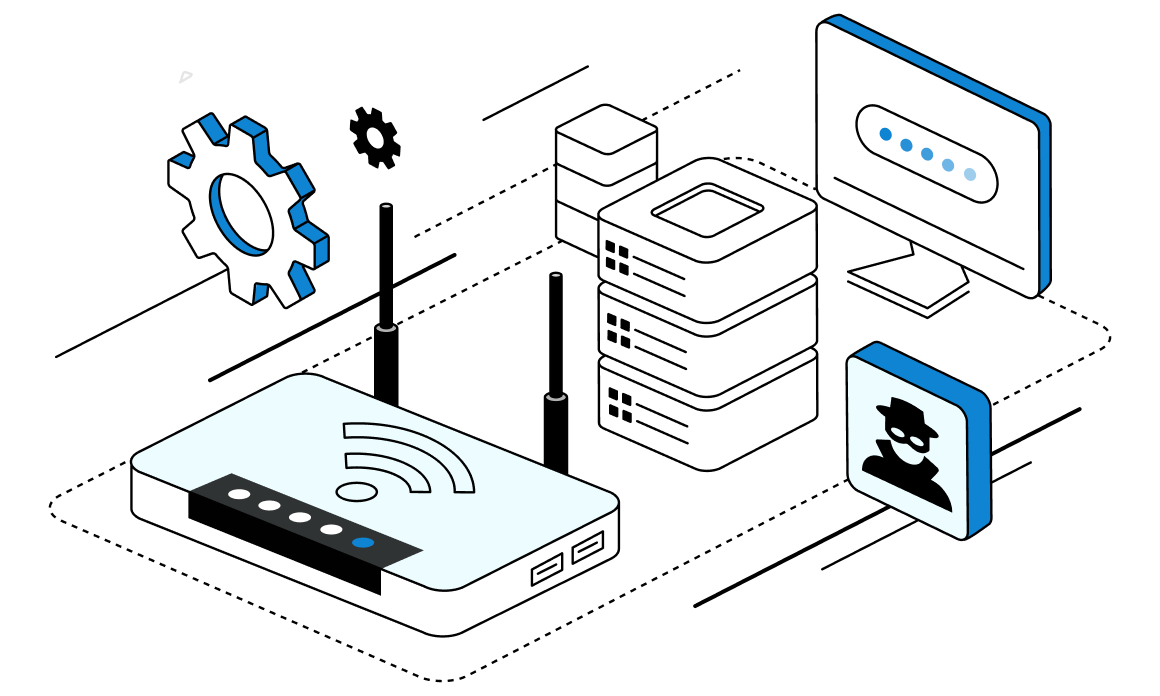

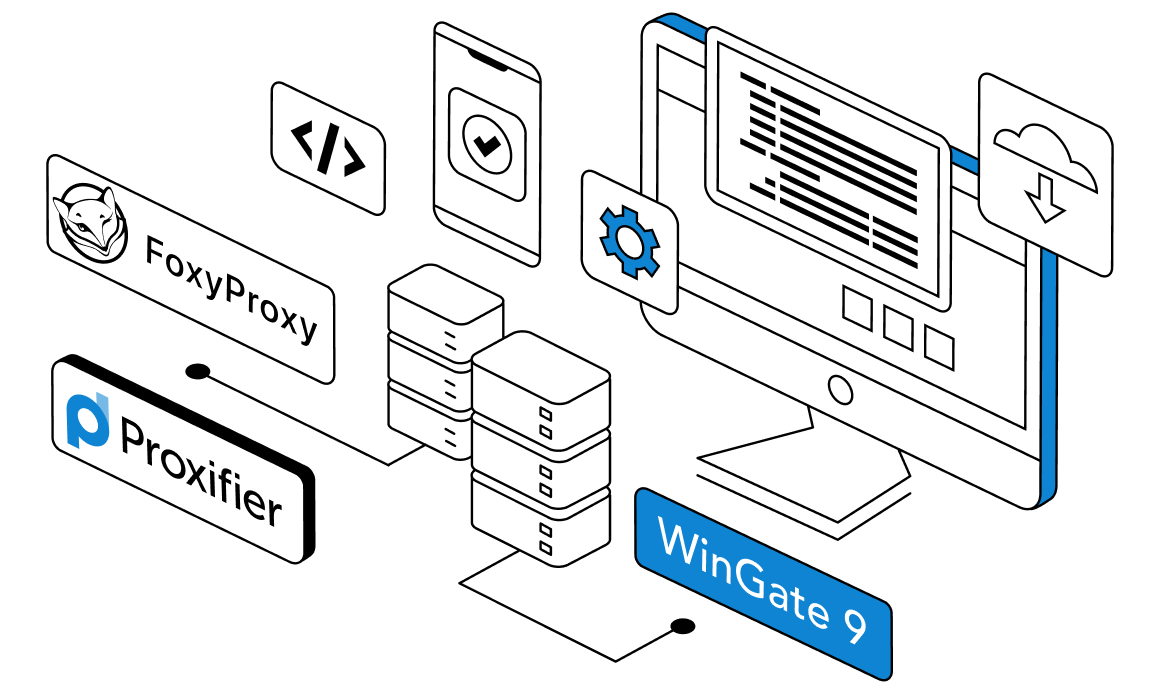

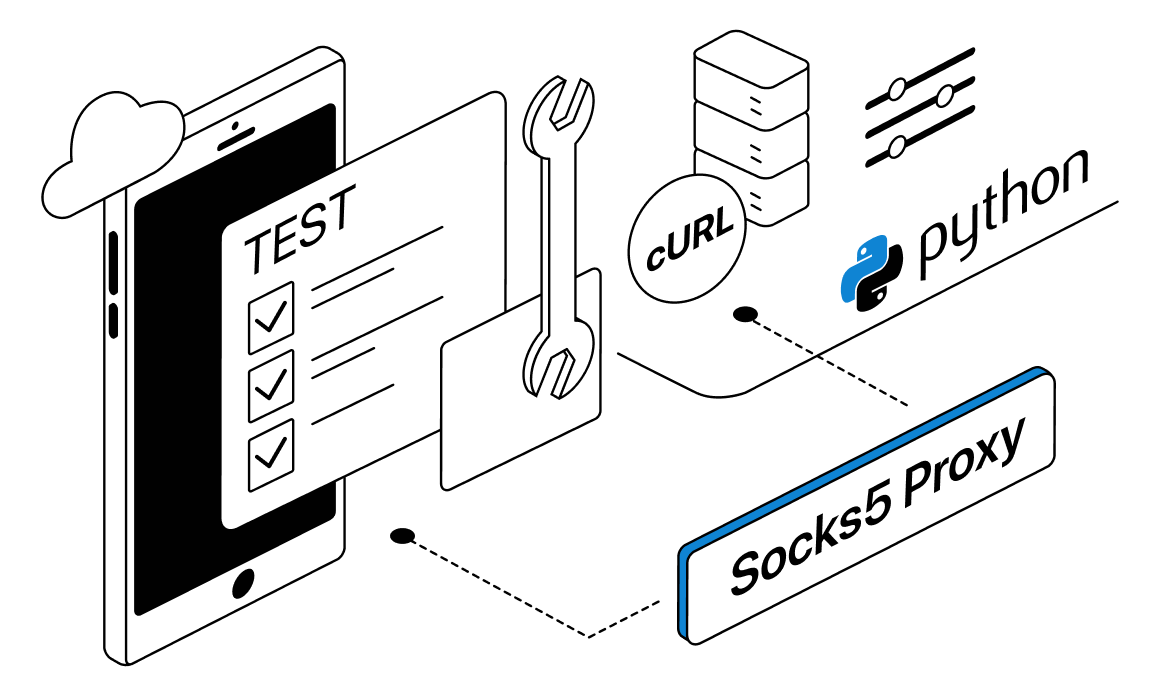
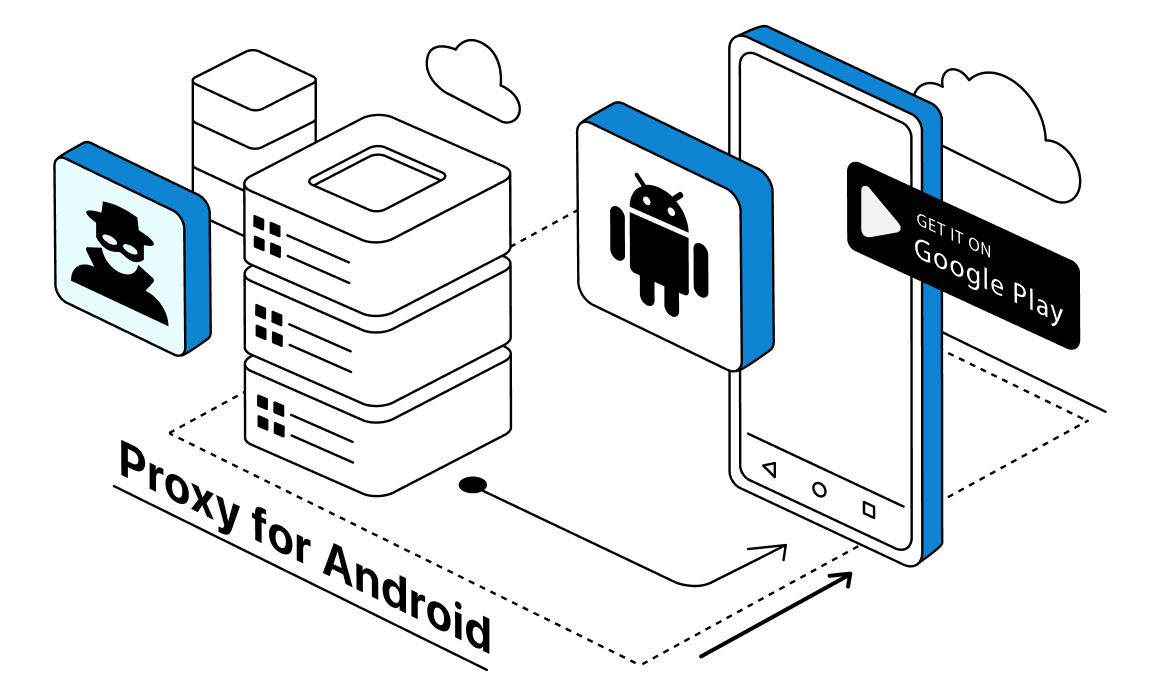

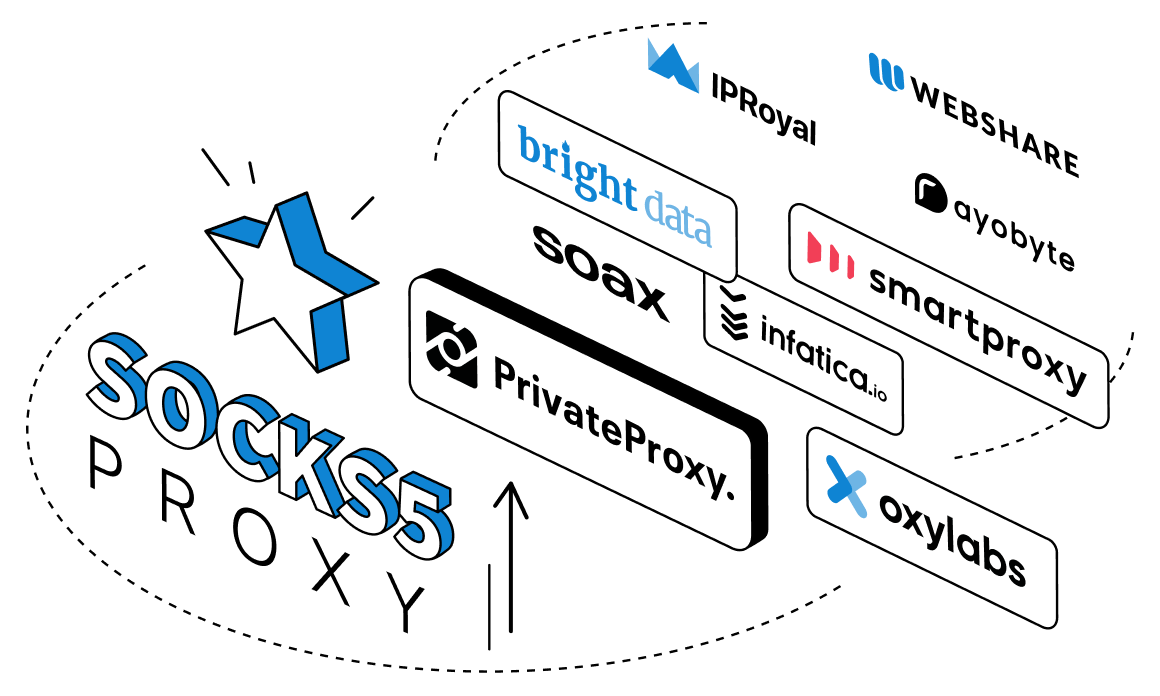
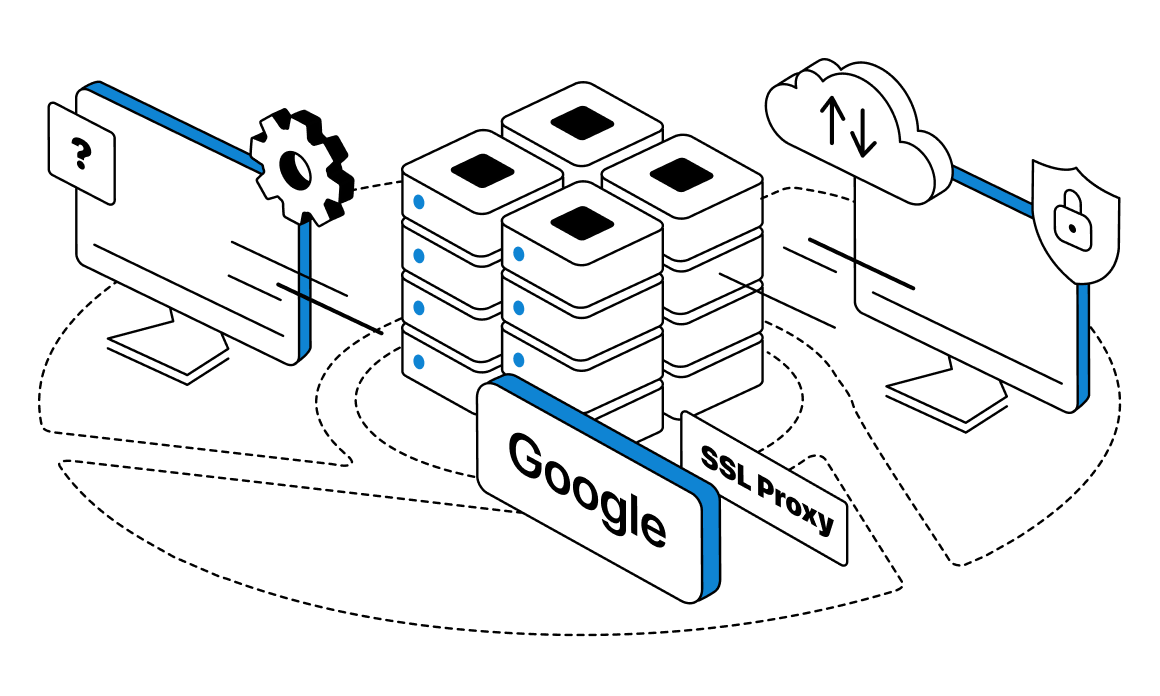
So, now you are the owner of a set of premium private proxies! What’s next? Of course, in most cases you already know how you will use the IPs, but still we would like to share with you some insights on the software products that will increase the efficiency of using proxies in your daily life.